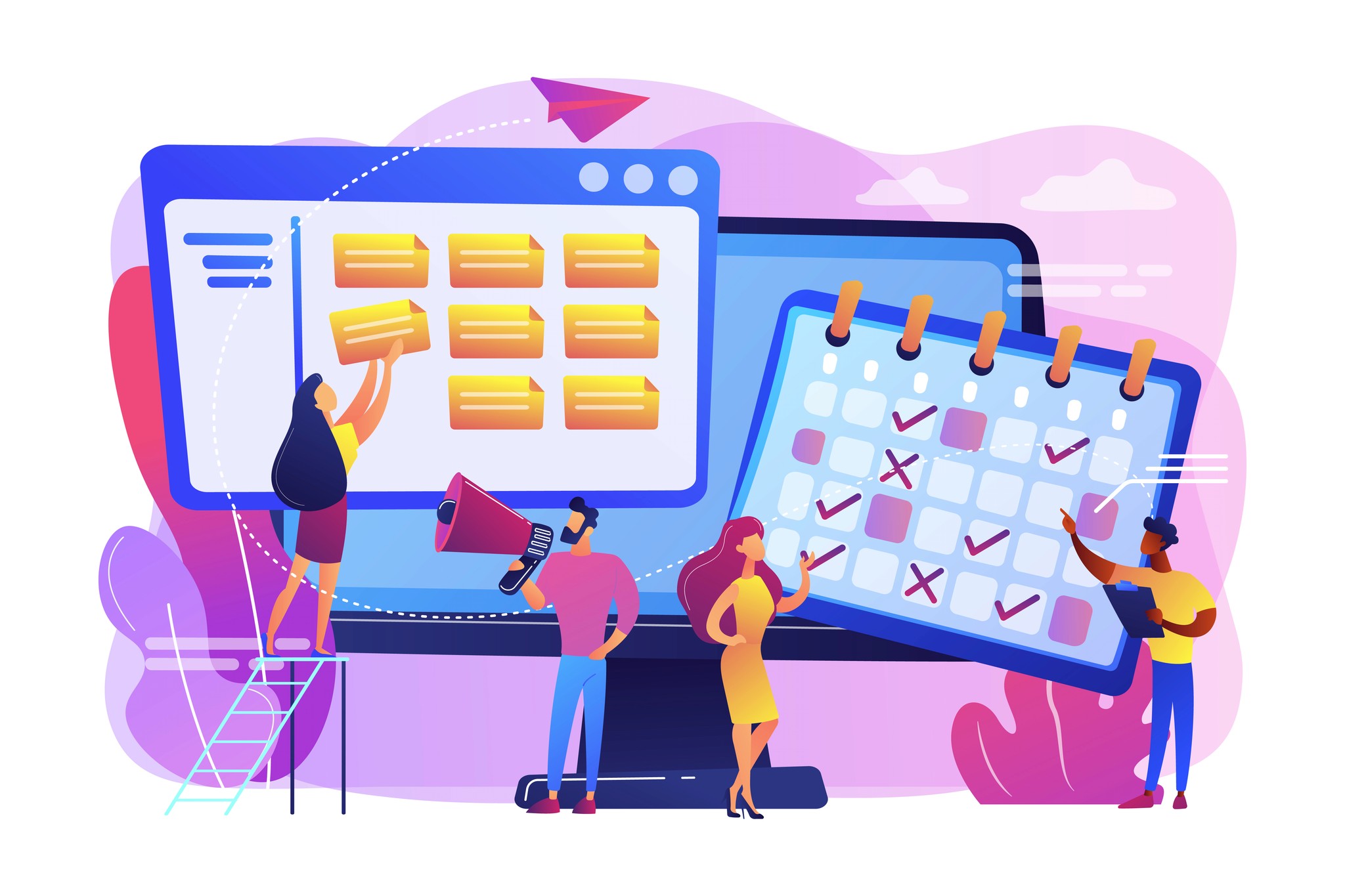September 16, 2024
Top 20 Social Media Scheduling Tools for 2024: Free Options, Features, and Pricing
Here are the best social media scheduling tools for 2024! Streamline your social media management with our top picks, including Buffer, to enhance your posting strategy.
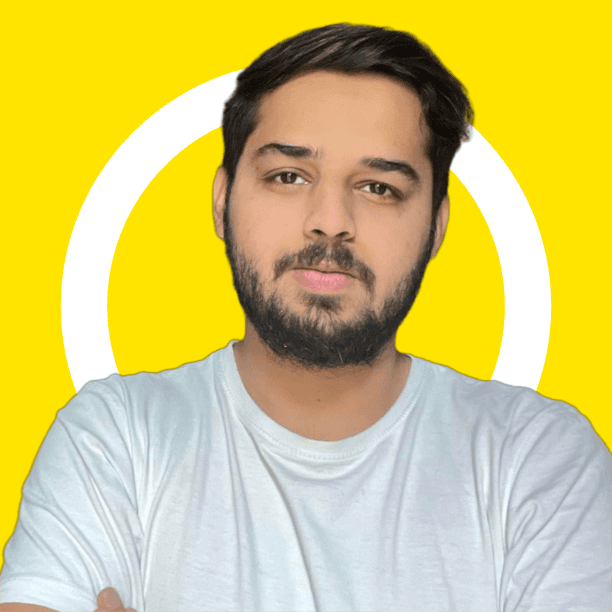
Nade Ali
Social Media Marketing Manager
Task
8
Managing multiple social media accounts can be overwhelming, especially when you need to keep up with trends and post regularly. Social media scheduling tools can be a game-changer, helping you stay organized and save time so you can focus on creating engaging content.
With so many options available, from simple scheduling calendars to feature-rich planners, finding the right tool can be challenging.
Thankfully, I’ve tested various Social Media Scheduling Tools that make the process effortless. These tools save time, automate posting, and help manage content across multiple platforms.
In this article, I’ll cover the top 20 Social Media Scheduling Tools for 2024, focusing on their features, pricing, and even free options. By the end, you’ll be able to pick the best one for your needs.
What Are Social Media Scheduling Tools? Key Features and Benefits Explained
Social Media Scheduling Tools are platforms designed to help users pre-schedule posts for different social networks. They allow businesses and individuals to streamline content distribution, maintain a consistent posting schedule, and track performance—all without the need for manual posting every day.

Why Use Social Media Scheduling Tools?
Using Social Media Scheduling Tools brings several advantages:
Content Calendar: Allows you to plan and visualize your posting schedule over days, weeks, or months.
Automated Posting: Enables you to schedule posts to be published at specific times, even when you're not online.
Multi-Platform Management: Supports posting across multiple social media networks from a single dashboard.
Analytics and Reporting: Provides insights into the performance of your posts, including engagement metrics and audience reach.
Content Creation and Curation: Some tools offer features for creating and managing content directly within the platform.
Benefits:
Consistency: Helps maintain a regular posting schedule, which can improve engagement and audience retention.
Efficiency: Saves time by allowing you to batch-create and schedule content in advance.
Enhanced Strategy: Facilitates better planning and strategy by providing analytics and insights into your social media performance.
Best 20 Social Media Scheduling Tools for 2024
1 Buffer:
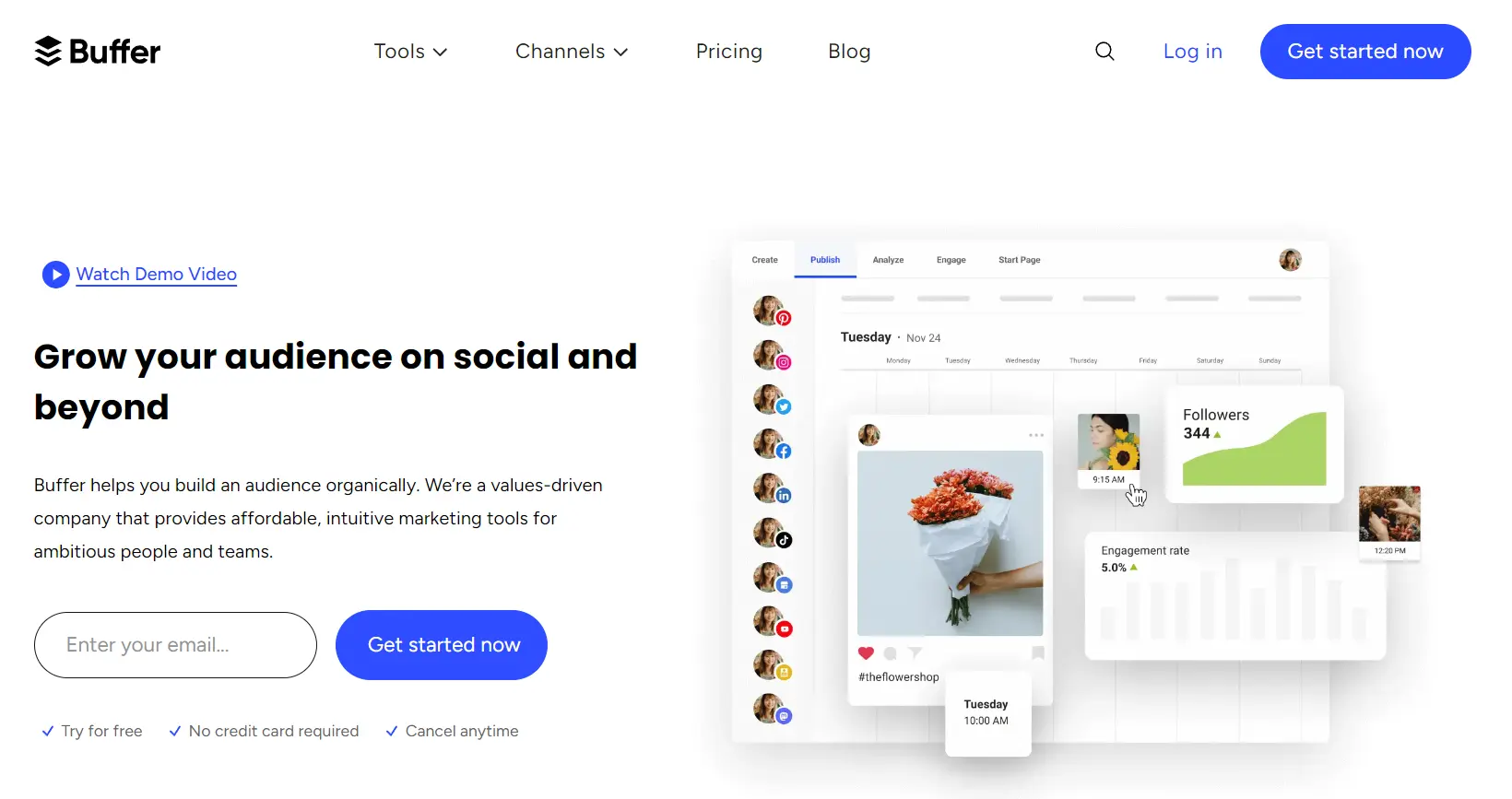
Buffer is your all-in-one solution for effortless social media management. With Buffer, you can easily plan, schedule, and publish content across multiple platforms—Instagram, TikTok, Facebook, Twitter, Pinterest, and LinkedIn—from a single, intuitive dashboard.
It’s designed to save you time, increase engagement, and help you build a loyal audience. Whether you’re a solo entrepreneur or part of a team, Buffer streamlines your social media tasks so you can focus on creating amazing content. Try it for free and experience how Buffer can enhance your social media strategy!
Features of Buffer
Buffer offers a powerful set of features to streamline your social media management and boost your online presence. Here’s what you can expect:
Multi-Platform Scheduling: Plan and publish posts across Instagram, TikTok, Facebook, Twitter, Pinterest, and LinkedIn—all from one dashboard.
Content Calendar: Easily organize and visualize your content schedule to ensure timely and consistent posting.
Engagement Analytics: Track performance and engagement metrics to understand what works and refine your strategy.
Team Collaboration: Collaborate seamlessly with your team using Buffer’s approval workflows and permissions.
Automated Reports: Receive detailed reports on your social media performance to measure success and identify areas for improvement.
Hashtag Suggestions: Enhance your reach with smart hashtag recommendations tailored to your content.
Pros and Cons of Buffer
Pros:
User-Friendly Interface
Buffer's intuitive dashboard makes it easy to manage multiple social media accounts from one place, saving you time and reducing complexity.Comprehensive Scheduling
Plan and schedule posts across Instagram, TikTok, Facebook, Twitter, Pinterest, and LinkedIn. Buffer’s scheduling feature ensures your content is published at optimal times for maximum engagement.Enhanced Analytics
Get detailed insights into your social media performance. Buffer’s analytics tools help you track engagement, monitor growth, and refine your strategy based on real data.Team Collaboration
Streamline your workflow with Buffer’s collaboration tools. Manage permissions, streamline approvals, and work seamlessly with your team to create and schedule content.Affordable Pricing
Buffer offers various pricing plans, including a free option, making it accessible for individuals and businesses of all sizes.
Cons:
Limited Features on Free Plan
The free plan offers basic features, which may not be sufficient for users with more advanced needs or larger teams.No Native TikTok Integration
While Buffer supports scheduling for most platforms, native TikTok integration is limited, which can be a drawback for TikTok-focused strategies.Limited Customization
Some users may find Buffer’s customization options for posts and reports to be somewhat restrictive compared to other tools.Learning Curve for Advanced Features
While the basics are easy to pick up, some of Buffer’s more advanced features may require a bit of a learning curve.
Buffer Pricing Plans
Free Plan Ideal for individuals who want to dip their toes into social media management. With the Free plan, you can schedule posts for up to 3 social channels and enjoy basic features. Perfect for getting started!
Essentials Plan Step up your game with the Essentials plan. For just $6 per month per channel, you get advanced analytics, comprehensive reporting, and engagement tools. It's great for those who need a bit more power and insight.
Team Plan Designed for collaboration, the Team plan costs $12 per month per channel. It includes all the features of the Essentials plan, plus unlimited users and collaboration tools. Perfect for teams working together to manage social media.
Agency Plan If you're managing multiple clients or need extensive coverage, the Agency plan is for you. Starting at $120 per month for 10 channels, with additional channels at $6 each, it offers the same features as the Team plan but at a scale that works for agencies.
What Counts as a Channel? Each social media account you connect counts as a channel. For instance, a Facebook Page and a Facebook Group each count as separate channels.
Free Trial Not sure which plan is right for you? Try their 14-day free trial of the Team plan and explore all the features, including advanced publishing, engagement tools, and team collaboration.
2. Hootsuite
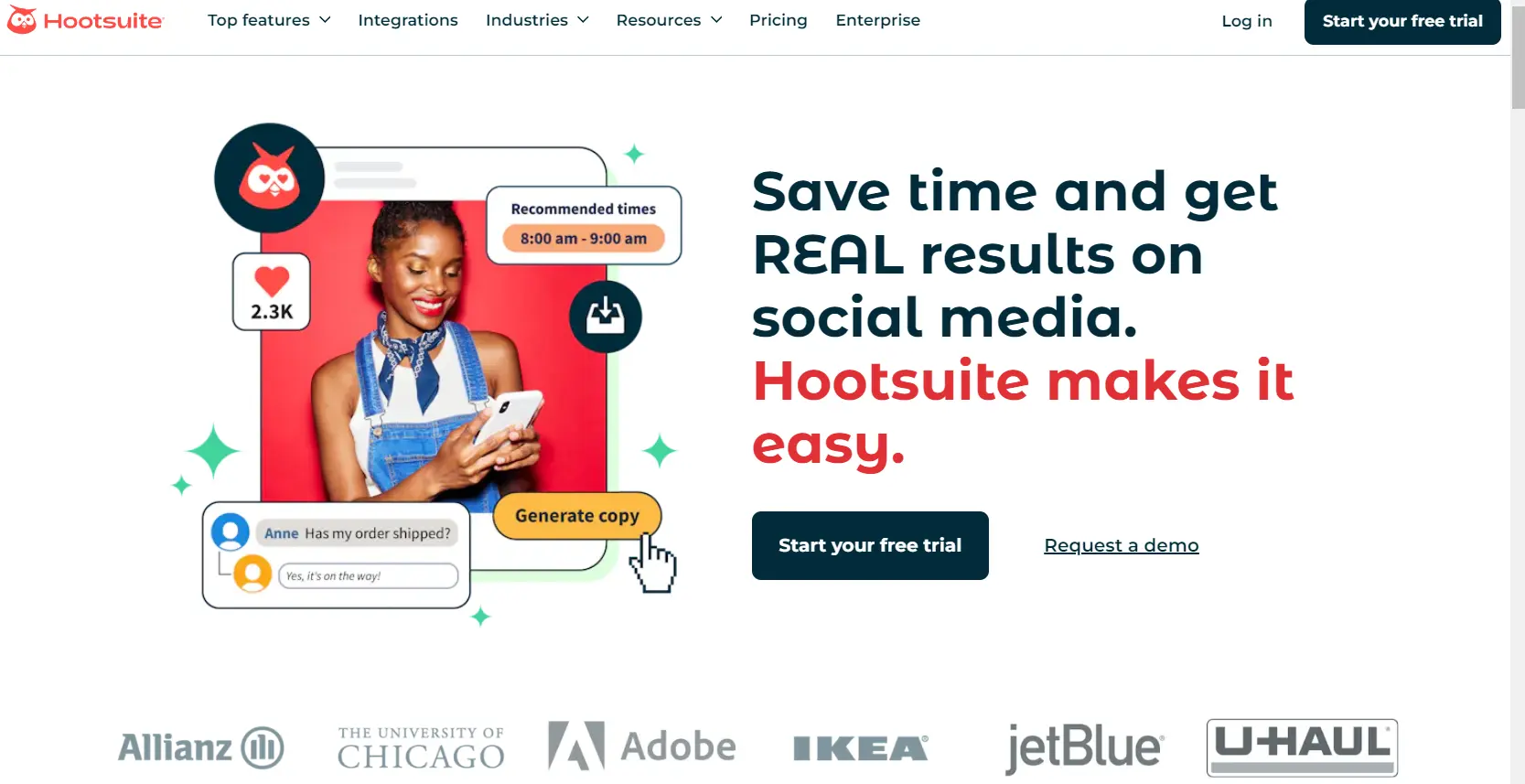
Hootsuite is a well-known social media management platform that offers businesses and individuals tools to manage, schedule, and analyze their social media activity. With a focus on social media scheduling, Hootsuite provides advanced features to help you stay on top of your social media game. Trusted by brands like Adobe, IKEA, JetBlue, and U-Haul, Hootsuite makes managing multiple social channels a breeze.
Features
Hootsuite offers a comprehensive suite of features designed to streamline social media management. Some key features include:
Unlimited Post Scheduling: Plan and schedule posts across multiple social media platforms with ease.
Best Time to Post Recommendations: Hootsuite analyzes your audience engagement to suggest the optimal times to post content.
Analytics and Reporting: Measure the impact of your social media efforts with customizable reports and track your performance against competitors.
Social Listening: Gain insights into what people are saying about your brand or industry trends through social listening, powered by Talkwalker.
AI Content Suggestions: Hootsuite’s AI tools help you generate hashtags, captions, and content ideas to enhance your posts.
Canva Integration: Design eye-catching visuals directly from Hootsuite using its Canva integration.
Unified Inbox: Manage messages from all your social accounts in one place, making it easy to stay responsive to your audience.
Pros and Cons
Pros:
Wide Range of Features: From post scheduling to in-depth analytics, Hootsuite offers tools that cater to both small businesses and enterprises.
User-Friendly Interface: The dashboard is intuitive, making it easy for users to manage multiple accounts.
Comprehensive Analytics: Detailed insights help you track performance and make data-driven decisions.
Team Collaboration Tools: Assign roles and permissions to team members, ensuring smooth collaboration on social media management.
Cons:
Pricing: Hootsuite’s pricing plans, especially for larger teams, can be expensive for small businesses.
Learning Curve: Despite its user-friendly interface, mastering all of Hootsuite’s advanced features may take time.
Pricing
Hootsuite offers a range of pricing plans to suit different needs:
Professional Plan: $99/month, includes unlimited post scheduling, analytics, and up to 10 social accounts for one user.
Team Plan: $249/month, allows 3 users, up to 20 social accounts, and additional features like team roles, permissions, and link tracking.
Enterprise Plan: Custom pricing, includes all features plus advanced options like approval workflows, asset management, and employee advocacy tools.
PlanPriceSocial AccountsUsersKey FeaturesProfessional$99/month (billed annually)101- Unlimited post scheduling- Best time to post recommendations- Custom analytics- Canva integrationTeam$249/month (billed annually)203- Everything in Professional- Team roles and permissions- Suspend scheduled posts- Link in bio toolEnterpriseCustom pricing50+5+- Everything in Team- Approval workflows- Asset management- Employee advocacy- Single sign-on (SSO)
7 Later
Later Social™ simplifies social media management, helping you automate daily tasks and drive traffic with features like Link in Bio. It's designed to make scheduling and content creation seamless, whether you're an individual or part of a larger team.
2. Features
Schedule & Publish: Organize and automate your content scheduling with ease. Create, edit, and set posts to publish automatically.
Link in Bio: Utilize Instagram and TikTok bios to direct traffic to your website or online shop with a customizable Link in Bio page.
Analytics: Access insights into what content performs best without the hassle of number crunching.
Content Creation Tools: Find and edit brand content quickly, with tools to enhance and organize your media efficiently.
3. Pros and Cons
Pros:
Ease of Use: User-friendly interface for scheduling and publishing.
Versatile Features: Includes Link in Bio, analytics, and content creation tools.
Flexibility: Supports multiple social media platforms and profiles.
Cons:
Pricing: Higher tiers may be costly for small businesses or individuals.
Limited Free Plan: Basic features in the free plan may not suffice for extensive needs.
4. Pricing
Starter Plan: $16.67/month (billed yearly) or $25/month (billed monthly). Includes 1 Social Set and limited analytics.
Growth Plan: $30/month (billed yearly) or $45/month (billed monthly). Includes 3 Social Sets and full analytics.
Advanced Plan: $53.33/month (billed yearly) or $80/month (billed monthly). Includes 6 Social Sets and advanced features.
.
3. Sprout Social
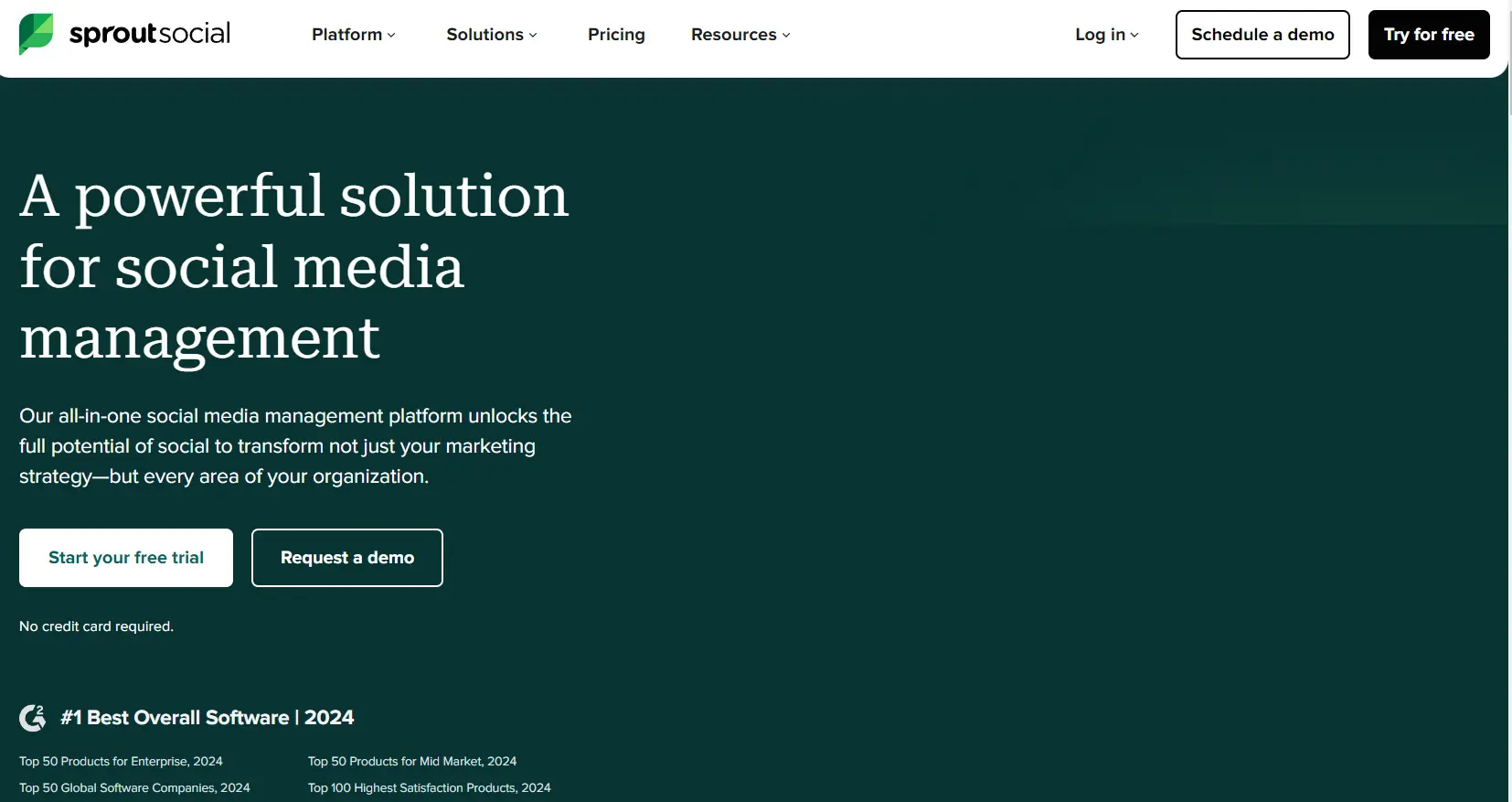
Sprout Social is a robust social media management platform, known for its powerful suite of tools that cater to businesses of all sizes. Whether you're a small team or a large enterprise, Sprout Social offers comprehensive features designed to enhance social media engagement, streamline publishing, and provide in-depth analytics. With an emphasis on driving real business outcomes, Sprout Social is an essential tool for organizations looking to maximize their social media efforts.
Features
Sprout Social boasts an array of features that make it a standout choice for social media management:
Unified Inbox: Manage all your social media conversations in one place, complete with automated workflows and AI-enhanced replies for faster response times.
Advanced Scheduling: Plan, draft, and queue posts across multiple platforms, with optimal send times suggested by AI.
Analytics & Reporting: Generate detailed reports on social performance, competitor analysis, and audience insights. Premium analytics provide over 150+ metrics for deeper data analysis.
Social Listening: Uncover trends, customer sentiments, and competitive insights to fine-tune your marketing strategy.
Engagement Tools: Prioritize and automate message classifications, use chatbots for customer care, and monitor brand mentions in real-time.
Pros and Cons
Pros:
Intuitive interface with easy onboarding
Powerful AI-driven insights and automated workflows
Deep integration with CRM and helpdesk tools
Comprehensive analytics with customizable reporting
Cons:
Higher price point compared to competitors
Limited to specific social networks
Pricing can be prohibitive for smaller businesses
Pricing
Sprout Social offers flexible pricing plans, with discounts available for annual billing:
Standard Plan: $199 per seat/month (5 social profiles, basic publishing, and inbox management)
Professional Plan: $299 per seat/month (Unlimited profiles, competitive reports, AI tools, and brand-level engagement)
Advanced Plan: $399 per seat/month (Includes AI-enhanced engagement, chatbots, and advanced automation)
Enterprise Plan: Custom pricing, designed for large-scale organizations with advanced needs.
PlanMonthly PriceAnnual Price (per seat)Key Features
Standard$249$199- 5 social profiles- All-in-one social inbox- Publish, schedule, draft, and queue posts- Social content calendar- Basic analytics and reporting- Mobile apps
Professional$399$299- Unlimited social profiles- Competitive reports- Message tagging- Custom workflows- Advanced scheduling- Digital asset library- AI Assist suggestions
Advanced$499$399- Includes Professional features- Message Spike Alerts- Enhanced AI Assist- Chatbots with automation- Sentiment analysis- Rule builder for automated actions
EnterpriseCustom PricingCustom- Includes Advanced features- Tailored implementation- Professional consulting- 24/5 prioritized support- Premium solutions like Social Listening and Influencer Marketing
14: Zoho Social
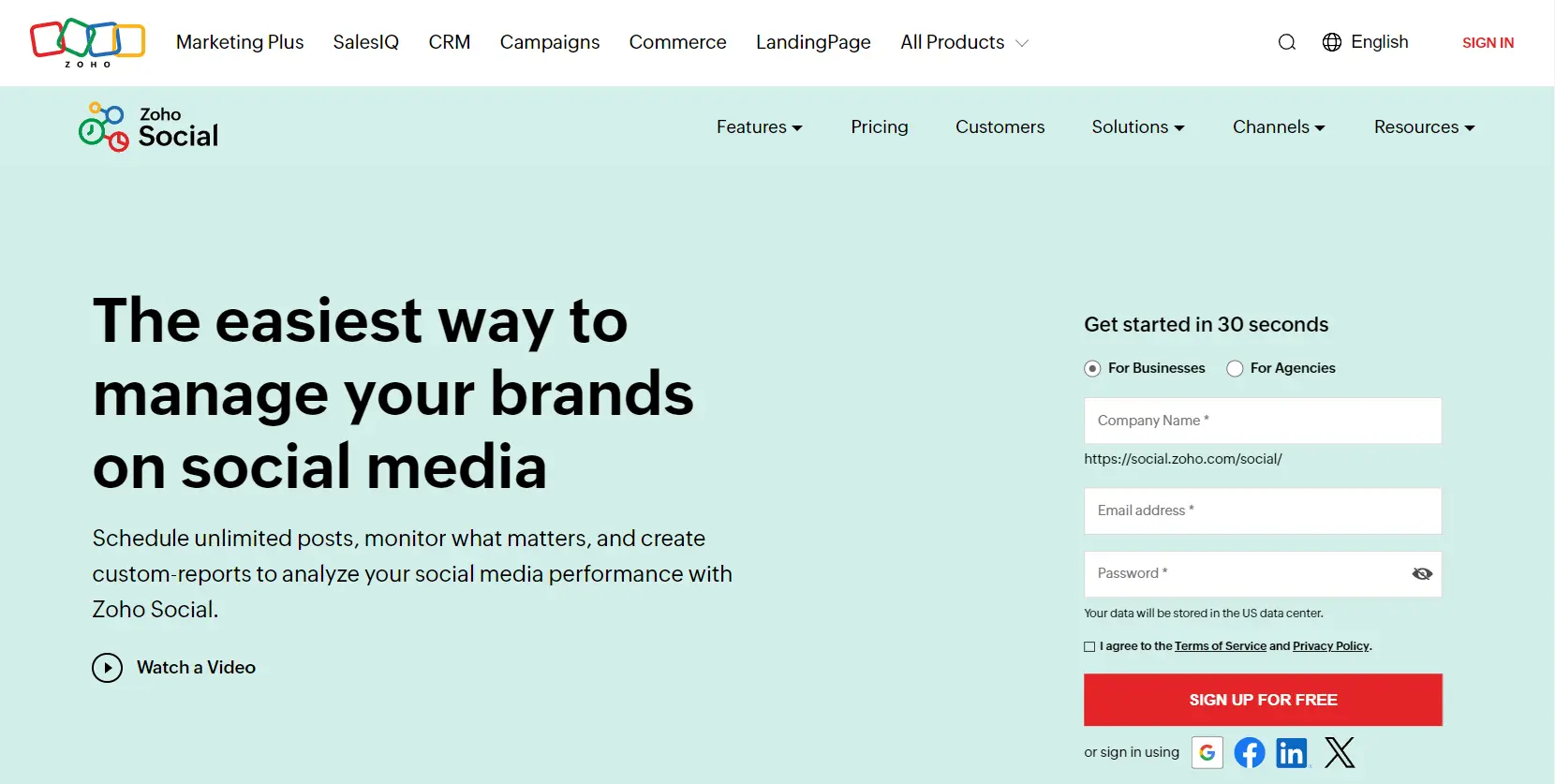
Zoho Social stands out as a comprehensive social media scheduling tool, designed to help businesses and agencies manage their brands efficiently. With features like unlimited scheduling, monitoring tools, and in-depth analytics, it simplifies social media management. I’ve used Zoho Social in my own campaigns, and it’s an excellent option for anyone looking to streamline their social media efforts.
2. Features
Flexible Scheduling: Zoho Social allows you to schedule posts when your audience is most active, using either their best-time predictions or your own schedule.
Content Calendar: Organize your content visually with a user-friendly calendar, ensuring consistent engagement with your audience.
Monitoring Dashboard: Stay on top of all relevant conversations with multiple listening columns and respond to your audience in real-time.
Analytics and Reporting: Pre-built and custom reports give you deep insights into your audience’s behavior and the performance of your posts.
Instagram Direct Scheduling: Zoho Social offers direct scheduling for Instagram, along with hashtag monitoring and UGC reposting capabilities.
Agency Features: If you’re managing social media for multiple clients, Zoho Social’s agency dashboard makes it easy to handle multiple accounts from one place.
3. Pros and Cons
Pros:
Offers a wide range of scheduling and monitoring tools.
Customizable reports that provide actionable insights.
User-friendly calendar for visual content management.
Direct Instagram scheduling and engagement.
Ideal for agencies managing multiple brands.
Cons:
The learning curve can be steep for first-time users.
Some advanced features are only available in higher-priced plans.
4. Pricing
Zoho Social offers flexible pricing options:
Standard Plan: $10/month, includes 1 brand and 10 channels.
Professional Plan: $30/month, includes advanced features like bulk scheduling and repeat posting.
Premium Plan: $40/month, designed for larger teams with features like content approvals, custom reports, and integrations with Zoho CRM.
Free Edition: 1 brand, 6 channels, and 1 team member.
4. Sendible
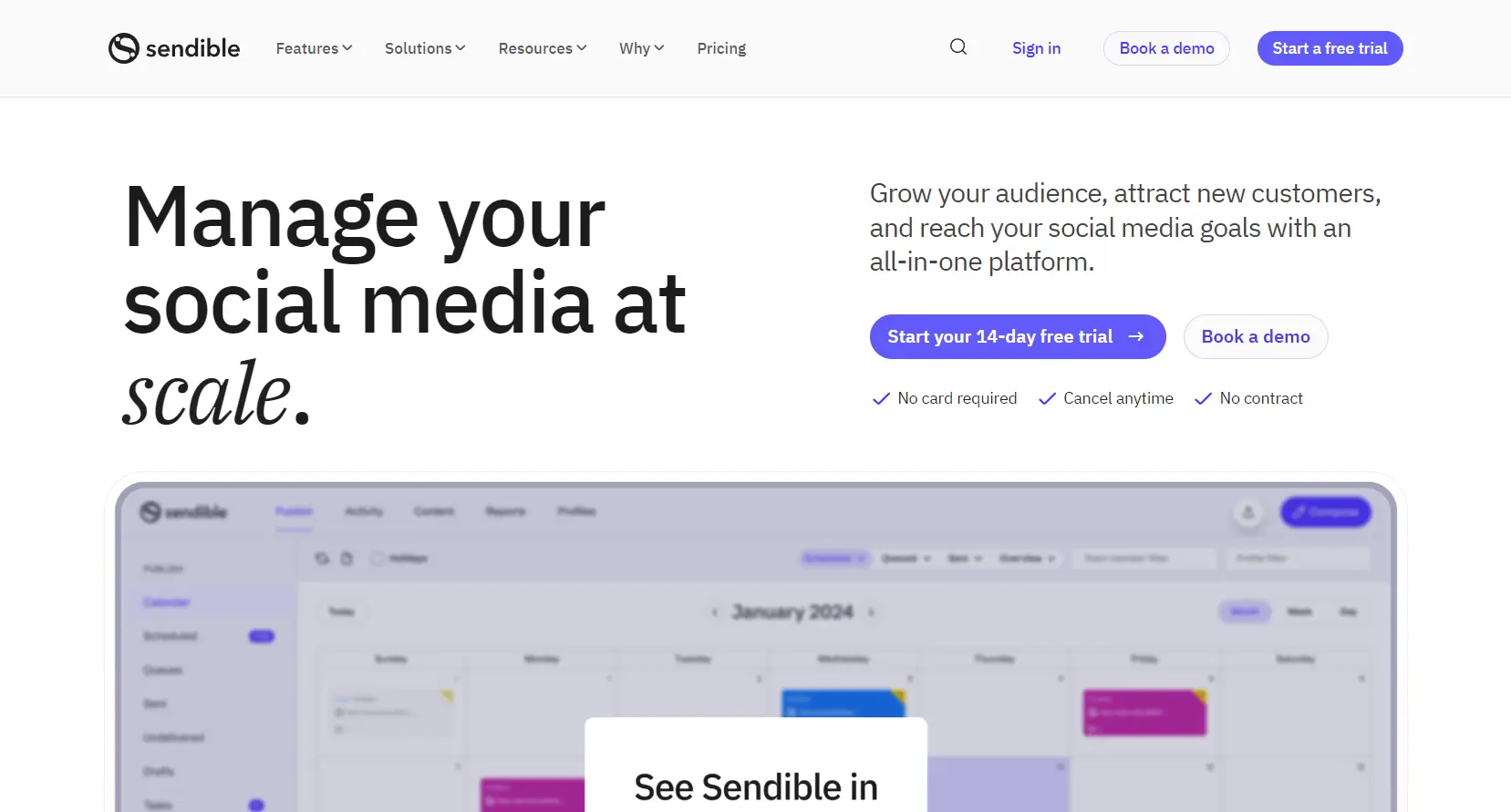
Sendible is a leading social media management tool designed to streamline and enhance your social media strategy. With an emphasis on efficiency, collaboration, and customization, Sendible supports over 30,000 agencies and brand managers in growing their online presence and achieving their social media goals.
Features
Direct Scheduling: Easily plan and schedule a month’s worth of content using the bulk importer. Customize posts with profile tags, locations, and hashtags for tailored social media campaigns.
Collaboration Tools: Facilitate teamwork with features such as assignment and approval workflows, making it easier to manage and review posts across teams.
Reporting and Analytics: Generate comprehensive reports and insights on social media performance. Automated email reports and live link sharing enhance transparency and communication with clients.
Customization: Utilize branded white label dashboards to build trust and expand your brand’s reach. Sendible also offers advanced post customization and automation features.
Engagement: Monitor and respond to comments in real-time across multiple platforms, including Instagram, Facebook, and Twitter, enhancing interaction with your audience.
Pros and Cons
Pros:
User-Friendly Interface: Intuitive design simplifies scheduling and management tasks.
Comprehensive Features: Offers a wide range of tools from direct posting to advanced reporting.
Scalable Pricing: Affordable plans with scalability options cater to different business sizes and needs.
Flexible Billing: No long-term contracts, allowing you to adjust or cancel plans as needed.
Cons:
Complex Pricing Tiers: Multiple plans with varying features can be overwhelming to choose from.
Limited Free Features: The free trial provides a snapshot, but full functionality requires a paid plan.
Pricing
Sendible offers several pricing plans tailored to different needs:
Creator: $29/month for individual users with basic features including 6 social profiles and unlimited scheduling.
Traction: $89/month for small teams, featuring 24 social profiles, team collaboration tools, and AI Assist.
Scale: $199/month for advanced productivity with 49 social profiles, content libraries, and custom reports.
Advanced: $240/month for agencies, including 60 profiles, white label options, and bulk posting.
Enterprise: $750/month for large agencies, offering 300 profiles, dedicated customer success, and scalable features.
PlanMonthly CostNumber of UsersSocial ProfilesKey Features
Creator$2916Unlimited scheduling, planning & content ideas, basic reporting
Traction$89424Team collaboration, assignment & approval, AI Assist, advanced reporting
Scale$199749Content & hashtag library, custom & automated reports, campaigns
Advanced$2401060White label brand & domain, bulk posting custom tags, advanced user permissions
Enterprise$75050300Access to all features, dedicated customer success, scalable users & profiles
6. SocialBee
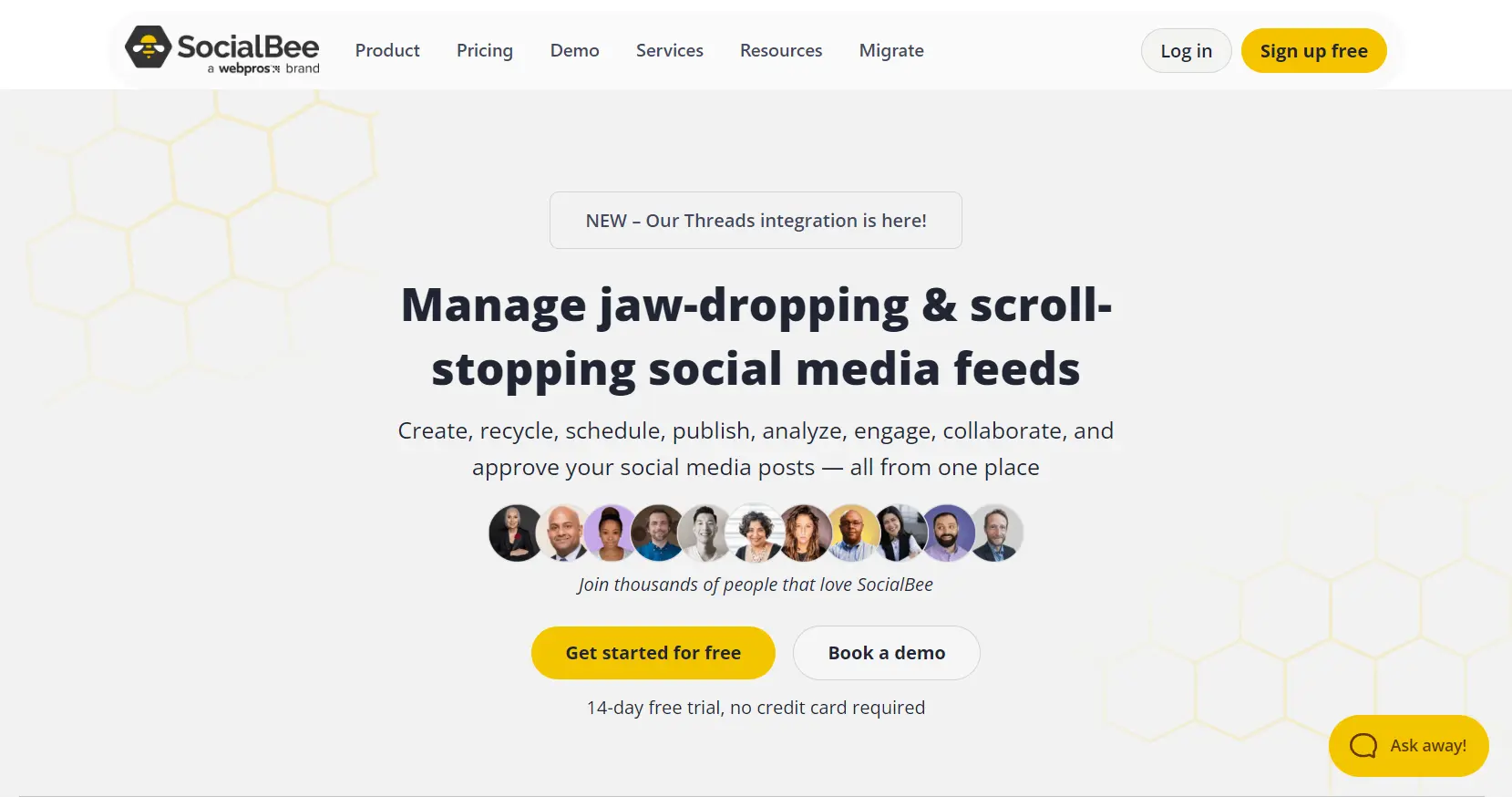
SocialBee is a comprehensive social media scheduling tool designed to streamline your social media management process. Whether you're a solo entrepreneur or part of a larger team, SocialBee offers a robust platform to handle everything from content creation to analytics.
2. Features
Content Management: Create, recycle, schedule, and publish posts across multiple social media platforms from one central dashboard.
Design Integration: Leverage in-app integrations with Canva, Unsplash, and GIPHY to enhance your content's visual appeal.
AI-Powered Content Creation: Utilize over 1000 prompts and automated tools to generate engaging social media posts.
Flexible Scheduling: Customize your posting schedule and manage content effectively with calendar and grid views.
Team Collaboration: Invite team members, assign roles, and streamline content approval processes.
3. Pros and Cons
Pros:
Centralized management of multiple social media accounts.
Extensive design tools and integrations.
AI-driven content generation.
Flexible scheduling options and analytics.
Cons:
Higher price tier for advanced features.
Limited access to historical data in lower plans.
4. Pricing
Bootstrap: $24.20/month (billed annually), ideal for individuals or small teams with up to 5 social profiles.
Accelerate: $40.80/month (billed annually), suited for small businesses with up to 10 profiles.
Pro: $82.50/month (billed annually), designed for agencies and teams needing up to 25 profiles.
8. Loomly
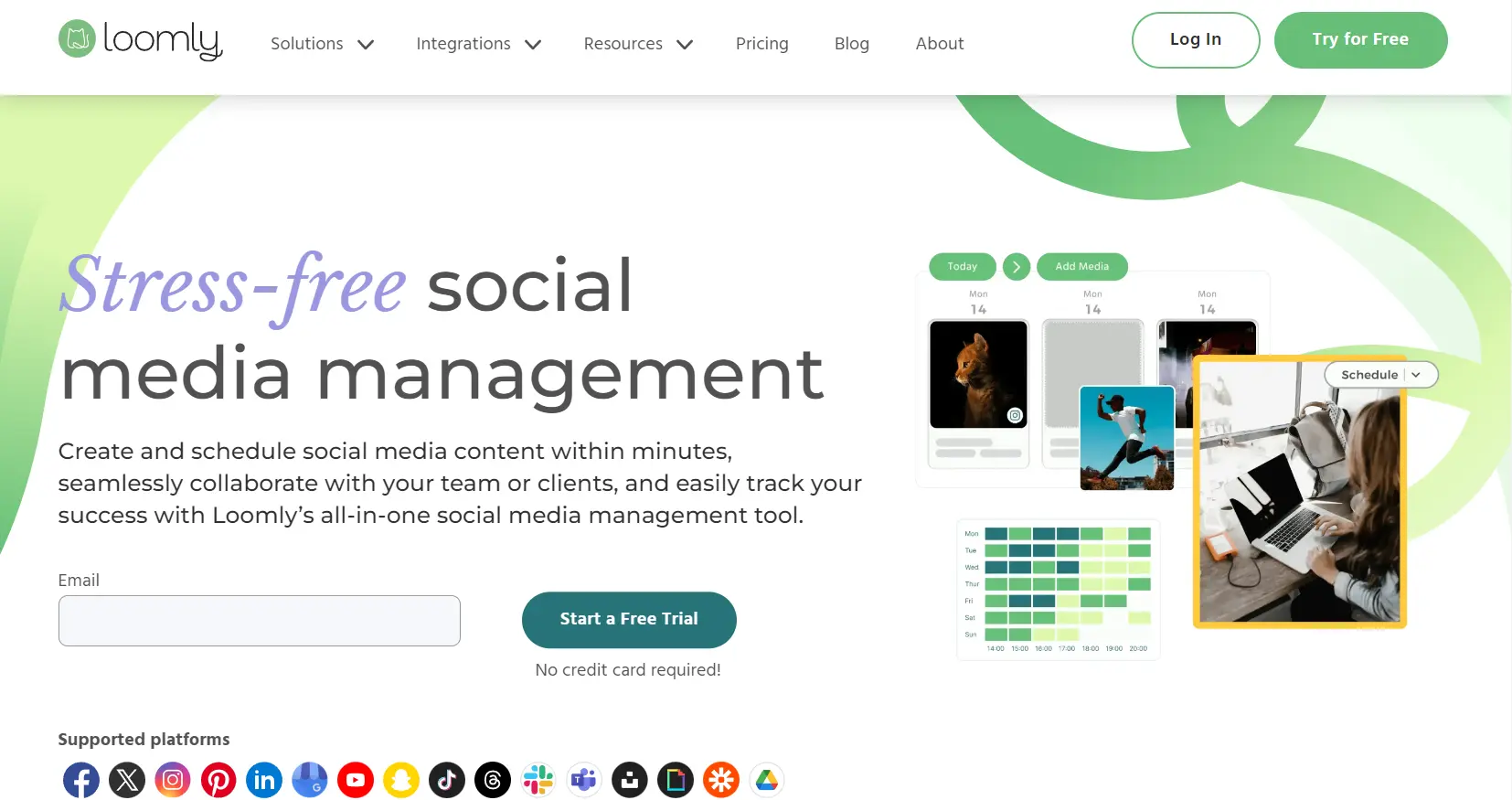
Loomly stands out as a top choice for social media scheduling tools in 2024. With a user-friendly interface and a wealth of features, Loomly simplifies the process of managing and optimizing social media campaigns. Having tested Loomly extensively, I can confidently say it's a powerful tool for anyone looking to enhance their social media strategy.
Features
Comprehensive Scheduling: Loomly allows you to preview, schedule, and auto-post across various social media platforms, ensuring your content is timely and consistent.
Creative Tools: It offers integrated video and image editing tools, along with access to over 5 million royalty-free photos and videos. The ability to save and reuse post templates further boosts efficiency.
Streamlined Collaboration: The platform supports multi-level approval workflows and allows you to track feedback, making team collaboration seamless.
Robust Campaign Tracking: Manage and organize campaigns with ease, view reports based on labels, and optimize future content based on detailed analytics.
Advanced Analytics: Track key metrics like follower growth and audience engagement, and use the built-in URL shortener to monitor clicks and campaign performance.
Pros and Cons
Pros:
Ease of Use: The intuitive interface simplifies complex social media tasks.
Creative Flexibility: Built-in editing tools and extensive media libraries enhance content creation.
Effective Collaboration: Multi-level approval and feedback tracking streamline teamwork.
Insightful Analytics: Detailed reports help you make data-driven decisions.
Cons:
Pricing: While there is a free trial, the subscription costs may be higher compared to some other tools.
Learning Curve: Some features may require a bit of time to master fully.
Pricing
Loomly offers several pricing plans to accommodate different needs:
Base: $32/month (billed annually) or $42/month (billed monthly). Includes 10 social media accounts and 2 users.
Standard: $60/month (billed annually) or $80/month (billed monthly). Includes 20 social media accounts and 6 users, plus advanced analytics and integrations.
Advanced: $131/month (billed annually) or $175/month (billed monthly). Includes 35 social media accounts and 14 users, with custom roles and workflows.
Premium: $277/month (billed annually) or $369/month (billed monthly). Includes 50 social media accounts and 30 users, with custom branding.
.
10: Agorapulse
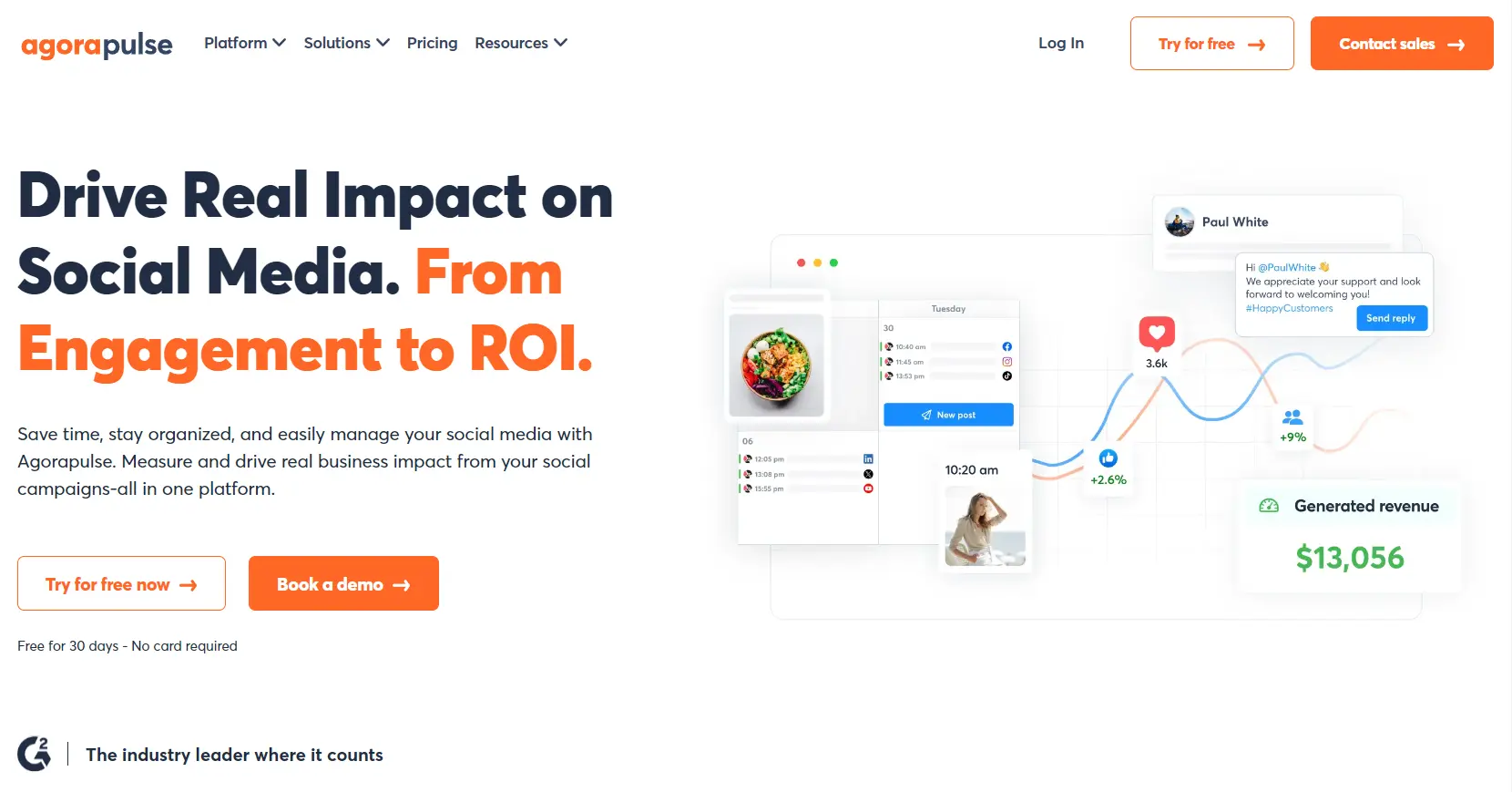
As a social media manager, finding the right scheduling tool can make a significant difference in streamlining your workflow and maximizing your impact. One standout option for 2024 is Agorapulse. Known for its comprehensive features and ease of use, Agorapulse offers a robust solution for managing social media across various platforms. Whether you're a small business or a large enterprise, this tool can help you stay organized and effective.
Features
Agorapulse provides a suite of features designed to enhance your social media management:
Streamlined Content Management: Easily manage and schedule posts across multiple social media platforms from a unified calendar.
Advanced Team Collaboration: Facilitate smooth collaboration with built-in tools for approvals and feedback, reducing the need for endless emails.
In-depth Analytics: Gain actionable insights into your social media performance, allowing you to refine your strategy and boost ROI.
Unified Inbox: Centralize all interactions from various platforms into a single inbox, making it easier to track and respond to engagement.
Pros and Cons
Pros:
User-Friendly Interface: Agorapulse is praised for its intuitive design, which simplifies the scheduling and management process.
Effective Team Collaboration: Features like content approval workflows and team performance reports help improve coordination and efficiency.
Comprehensive Analytics: Offers detailed reporting and insights to measure the effectiveness of your campaigns and adjust strategies as needed.
Cons:
Price: While Agorapulse offers a free plan, some of the more advanced features are only available in the paid tiers, which might be a consideration for budget-conscious teams.
Limited Free Plan: The free plan is somewhat restrictive, with limits on the number of social profiles and scheduled posts.
Pricing
Agorapulse's pricing is structured to accommodate different needs and budgets:
Free Plan: $0/month for up to 3 social profiles and 10 scheduled posts.
Standard Plan: $49/user/month (billed annually), including 10 social profiles and all essential features.
Professional Plan: $79/user/month (billed annually), adding advanced features like Instagram product tagging and team workflow enhancements.
Advanced Plan: $119/user/month (billed annually), offering features such as a content library and advanced social media ROI reports.
Custom Plan: Tailored solutions with custom pricing based on specific business requirements.
15: MeetEdgar
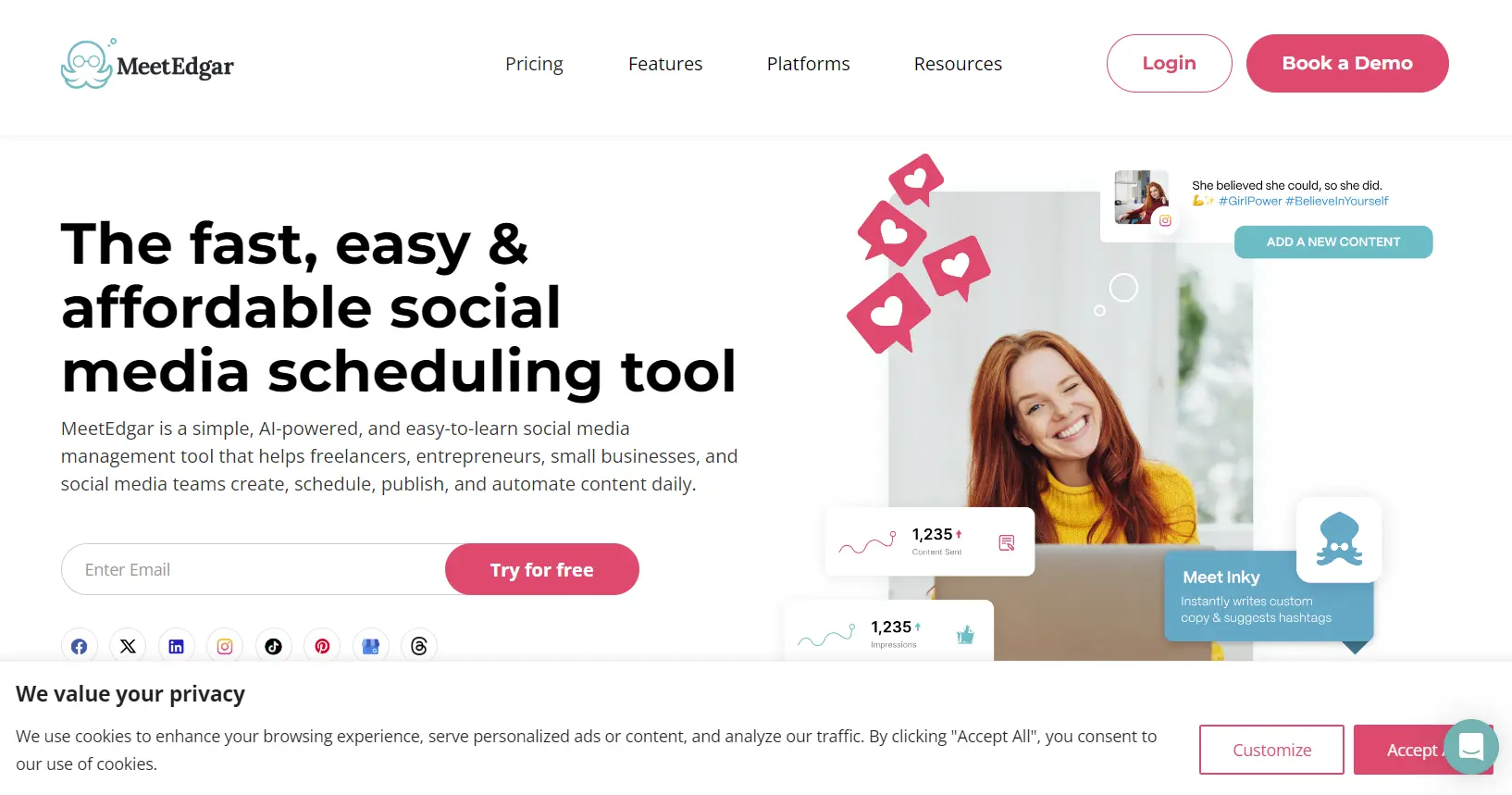
MeetEdgar stands out among social media scheduling tools by offering an AI-powered solution that simplifies and automates the process of managing social content. Ideal for freelancers, entrepreneurs, small businesses, and social media teams, MeetEdgar allows users to create, schedule, and repurpose content seamlessly. Its intuitive dashboard and automation capabilities make it easy to maintain an active online presence without the constant need to manually schedule posts.
2. Features
MeetEdgar is packed with features designed to make social media management more efficient. Key features include:
Evergreen Content Library: Unlike other tools that delete posts after publishing, MeetEdgar stores your content, allowing you to repurpose older posts with ease.
AI Assistant (Inky): Inky helps generate captions, hashtags, and even complete posts using AI, streamlining the content creation process.
Cross-Platform Scheduling: Supports multiple social media platforms, including Facebook, Instagram, Twitter, LinkedIn, and more, making it versatile for users with various online presences.
Content Categories: Organize your content into categories, making it easier to schedule specific types of posts at designated times.
Performance Insights: Track post performance to optimize your strategy and engage your audience more effectively.
3. Pros and Cons
Pros:
Saves time with automatic content repurposing.
User-friendly dashboard that simplifies scheduling across multiple platforms.
AI-powered assistance for generating engaging content.
Affordable for freelancers and small businesses.
Offers flexible plans with the ability to pause or cancel anytime.
Cons:
Limited AI credits in lower-tier plans.
Larger teams may need more advanced features offered by competitors.
Integration options may be less extensive compared to other high-end tools.
4. Pricing
MeetEdgar offers two pricing tiers:
Eddie Plan: Priced at $29.99/month or $24.91/month when billed annually. This plan is ideal for freelancers and includes 5 social accounts, unlimited scheduled posts, and 15 AI credits.
Edgar Plan: At $49.99/month or $41.58/month with annual billing, this plan is tailored for small businesses and teams. It supports up to 25 social accounts, 1,000 weekly automations, and 50 AI credits.
5. CoSchedule
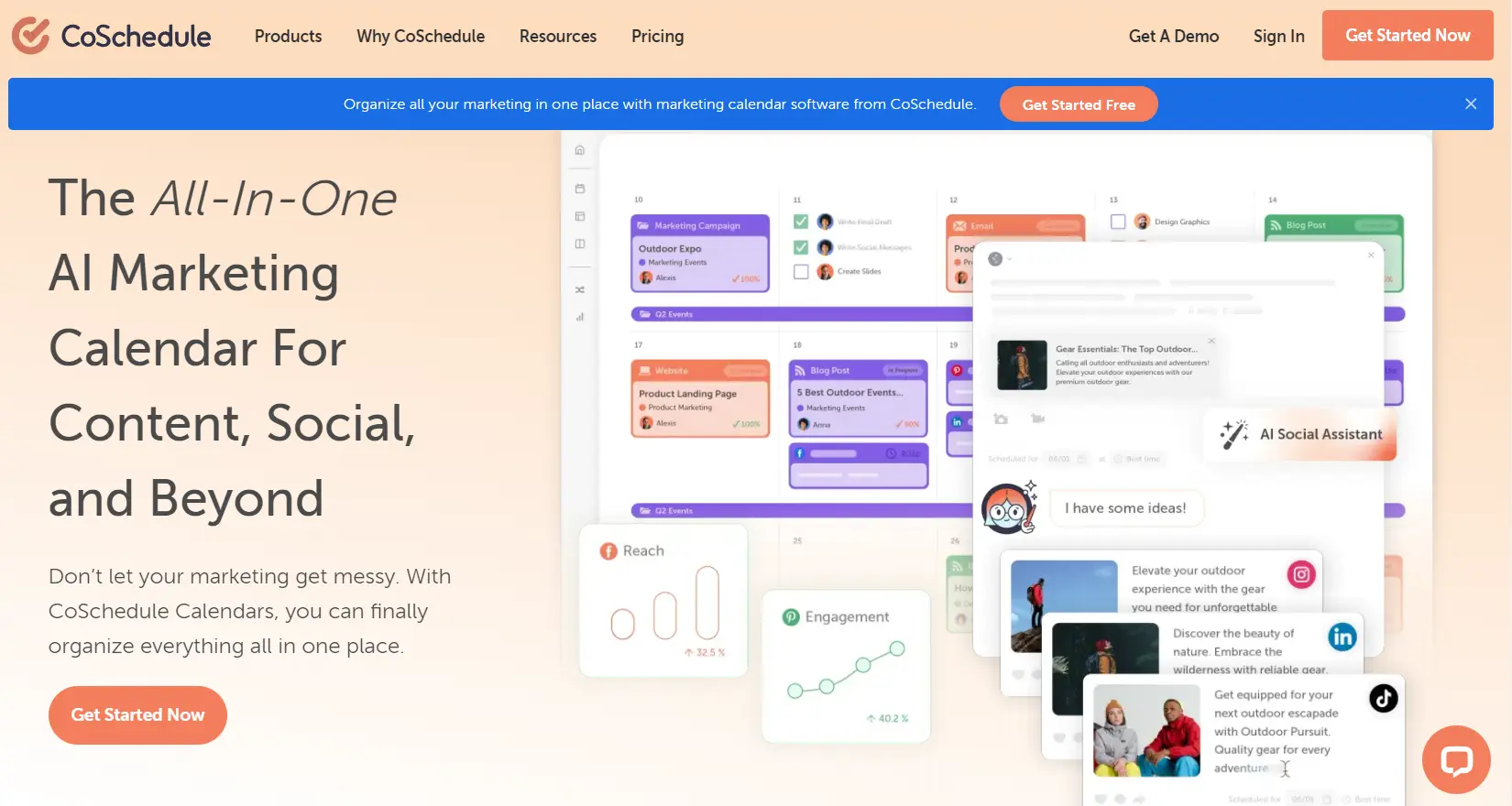
In the bustling world of digital marketing, keeping track of all your content and social media efforts can be overwhelming. CoSchedule aims to simplify this with its comprehensive suite of marketing tools, including social media scheduling, content management, and more. Whether you’re a solo entrepreneur or part of a large agency, CoSchedule offers a range of products designed to streamline your marketing efforts.
Features
Social Calendar: A versatile tool to create, schedule, publish, and measure your social media strategy. Features include AI-driven project assistance, bulk scheduling, and social media analytics.
Content Calendar: Customizable for managing all your content and social media projects in one place. Includes features like Kanban view, custom fields, and project reports.
Agency Calendar: Designed for agencies needing to manage multiple client calendars. Offers client brand profiles, white-label reporting, and social approvals.
Marketing Suite: A comprehensive package for marketing teams looking to coordinate processes, projects, and teams with advanced audience targeting and custom permissions.
Pros and Cons
Pros:
Comprehensive Integration: CoSchedule integrates various marketing functions into a single platform, reducing the need for multiple tools.
AI-Powered Features: Includes AI-driven social assistant and project templates to enhance productivity.
Flexible Plans: Offers a range of plans suitable for individuals, small teams, and large agencies.
Cons:
Cost: Higher-tier plans can be expensive for small businesses.
Complexity: The range of features might be overwhelming for users who need only basic functionality.
Pricing
Free Calendar: $0 per month. Includes 1 user, 2 social profiles, and up to 15 scheduled social messages.
Social Calendar: $19 per user/month (billed annually). Offers unlimited social media publishing and 5 social profiles.
Agency Calendar: $49 per user/month (billed annually). Includes features like white-label reports and client brand profiles.
Content Calendar: Custom pricing. Includes up to 10 social profiles and advanced project management features.
Marketing Suite: Custom pricing. Designed for extensive marketing needs with custom user and social profile limits.
PlanPrice
10
Custom
12. napoleoncat
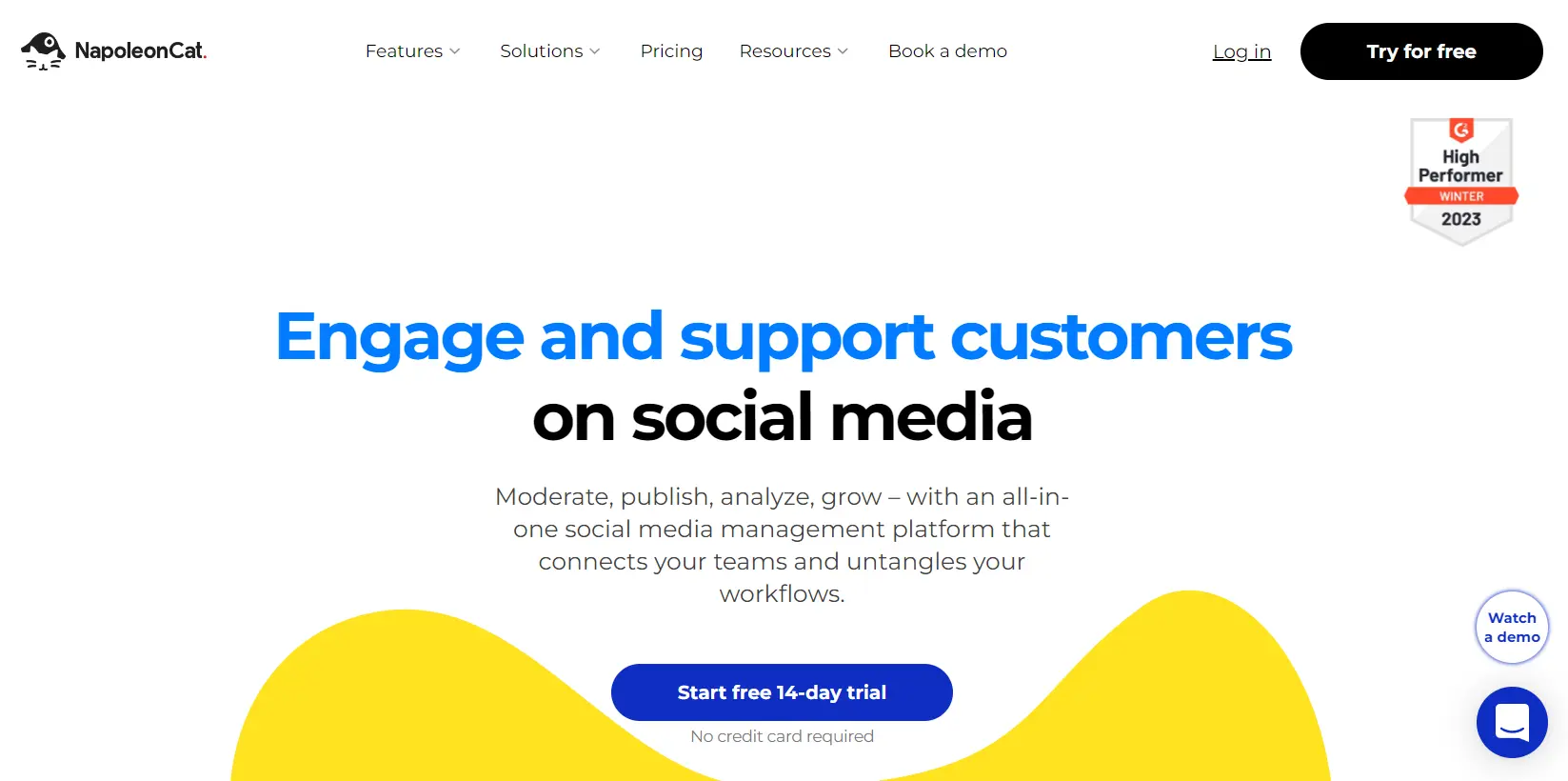
NapoleonCat stands out as a comprehensive social media management tool designed to streamline your social media workflows. After testing various features, it's clear that NapoleonCat aims to simplify social media engagement, moderation, and analysis for teams of all sizes.
Features
NapoleonCat offers a robust suite of features tailored to enhance social media management:
Social Inbox: Manage and respond to messages, reviews, and comments across platforms like Facebook, Instagram, and TikTok from a unified dashboard.
Auto-Moderation: Automate responses and manage comments efficiently, reducing manual oversight.
Social CRM: Track and manage customer interactions, ensuring seamless communication.
Publishing: Schedule and manage posts across multiple platforms with ease.
Analytics: Gain insights into social media performance with detailed analytics and reporting tools.
Pros and Cons
Pros:
Comprehensive Dashboard: Centralizes social media management, making it easier to handle interactions.
Automation Capabilities: Saves time with features like auto-moderation and scheduled posts.
Integration: Supports major platforms such as Facebook, Instagram, and TikTok, enhancing cross-platform management.
Cons:
Learning Curve: Some users may find the range of features overwhelming initially.
Pricing: Higher-tier plans can be expensive for small businesses or individual users.
Pricing
NapoleonCat's pricing structure includes:
Standard Plan: $27/month for up to 3 profiles and 1 user. Includes basic features like AI-powered content publishing and data analytics.
Pro Plan: $63/month for up to 3 profiles and 1 user. Adds features such as automated moderation and social CRM.
Custom Plan: Starts at $465/month. Offers unlimited profiles, advanced features, and dedicated support.
18. Pallyy
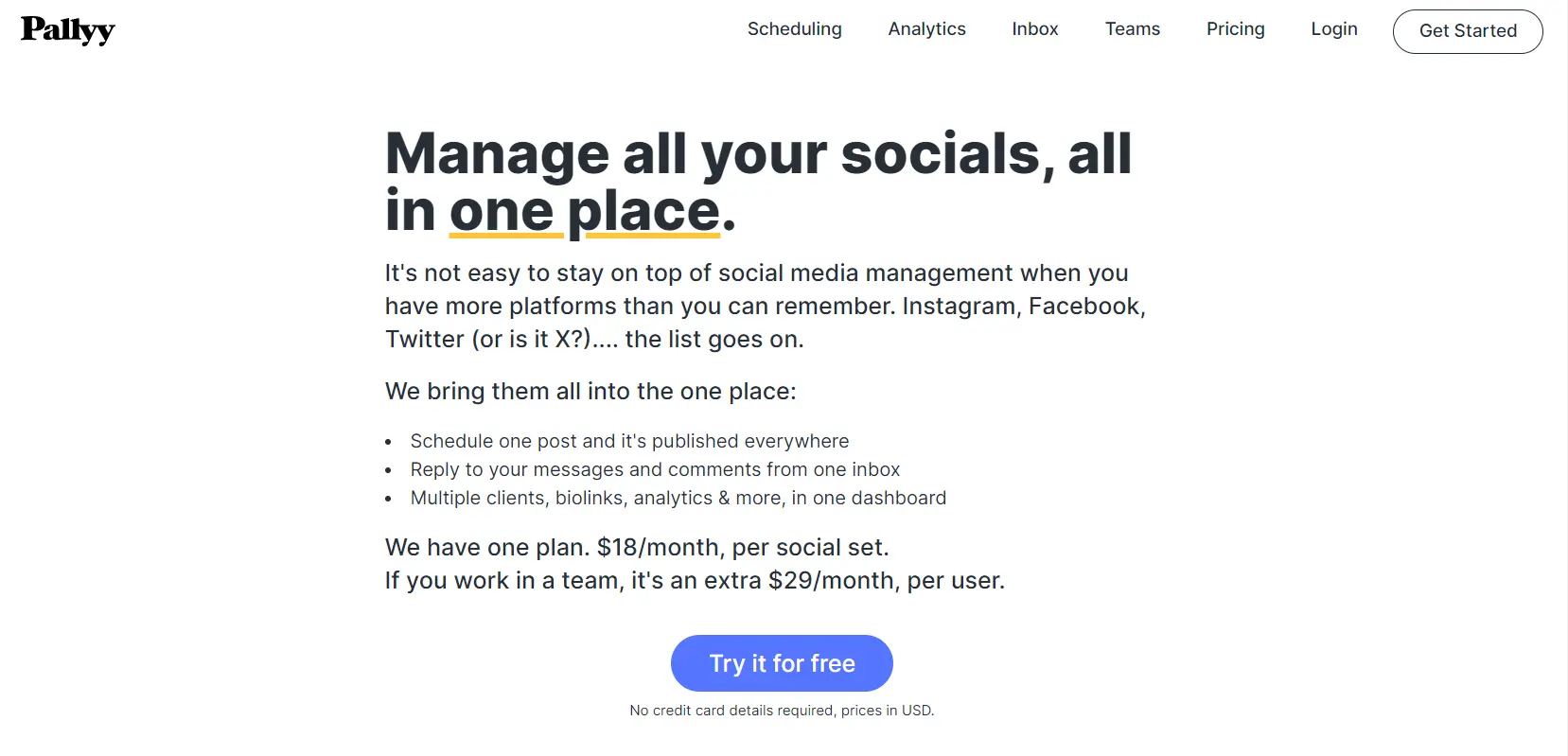
Pallyy is an all-in-one social media scheduling tool that simplifies the management of multiple platforms in one place. Designed with ease of use and affordability in mind, it allows users to manage Instagram, Facebook, LinkedIn, Twitter (X), and other platforms effortlessly. In my experience testing it, I found that Pallyy offers essential features that rival top tools, making it a go-to solution for individuals and businesses managing multiple accounts.
Features
Pallyy brings everything you need for social media management into one dashboard, including:
Scheduling: Plan and schedule posts across multiple platforms simultaneously.
Inbox: Manage and reply to messages and comments from one centralized inbox.
Analytics: Track performance metrics for all your social media accounts.
Biolinks: Create customizable biolinks for platforms like Instagram and TikTok.
Teams: Collaborate with team members easily and effectively.
Multiple clients: Ideal for agencies handling numerous social media accounts.
Pros and Cons
Pros:
Simple and intuitive user interface.
Affordable pricing compared to other tools in the market.
Supports a wide range of platforms including Instagram, Facebook, Twitter (X), LinkedIn, and more.
Customizable biolinks for enhanced social media engagement.
Solid customer support with a clear development roadmap.
Cons:
Limited pricing tiers, which may not cater to very large teams.
Some advanced features like alt text for images may take time to implement.
Pricing
Pallyy offers a straightforward pricing model:
$18/month per social set (which includes access to all features).
$29/month per additional user for teams.
19: eclincher
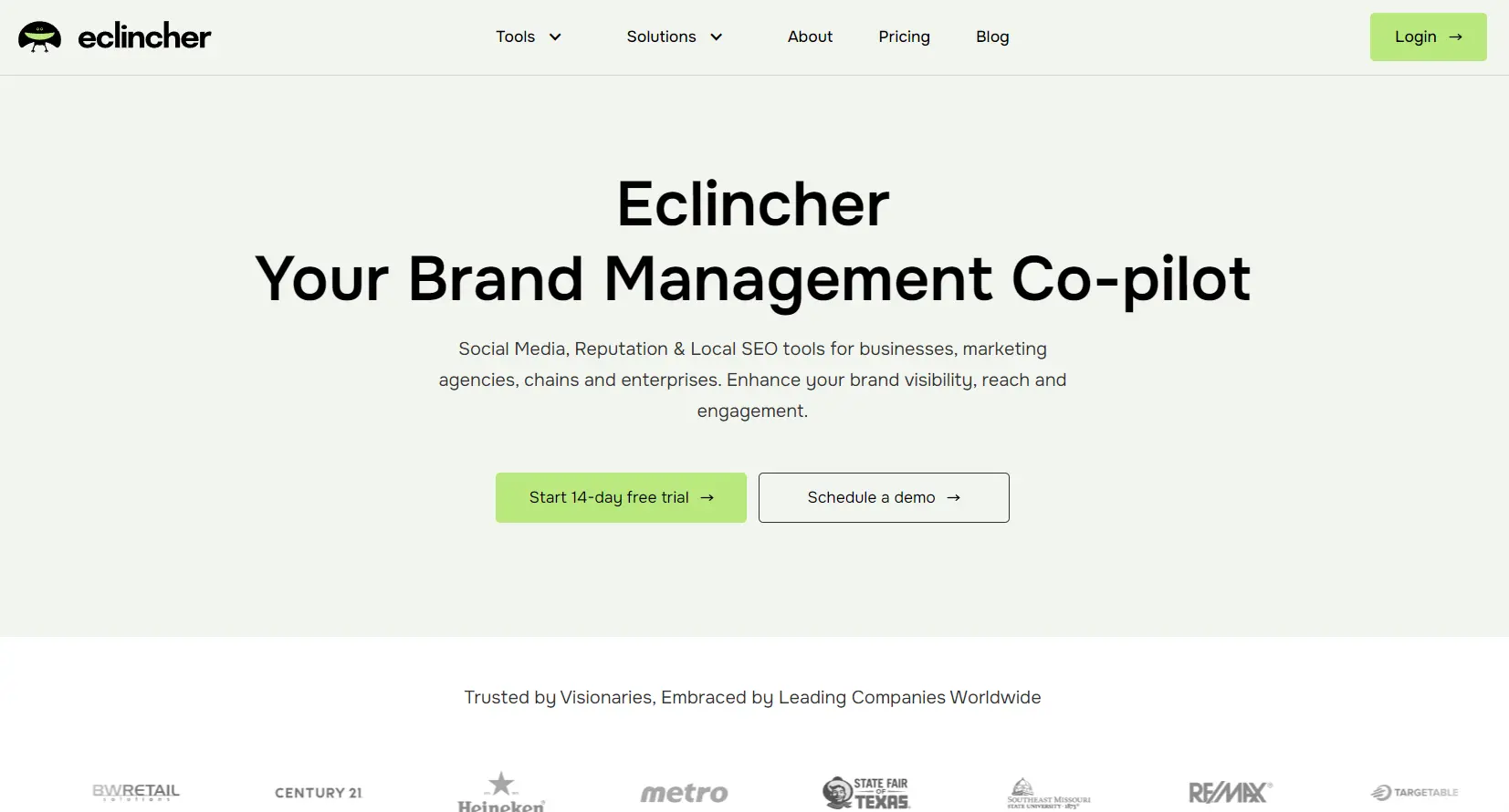
Eclincher is an advanced social media scheduling tool that stands out for its comprehensive features, AI-driven automation, and reputation management. Designed for businesses, agencies, and enterprises, it aims to streamline social media management and boost online engagement. With robust tools for content scheduling, brand monitoring, and social listening, Eclincher is a top contender among social media scheduling tools.
Features:
AI-Powered Social Media Management: Automate content scheduling, optimize posts, and manage all your social accounts with AI assistance.
All-in-One Social Inbox: Consolidate your communications into a single inbox to track messages, comments, and brand mentions across multiple platforms.
Online Reputation Management: Monitor and analyze social conversations to stay on top of your brand's perception and respond proactively.
Local SEO Automation: Gain insights with advanced analytics, helping your brand rank better locally.
Advanced Analytics & Reporting: Generate custom reports, track performance metrics, and make data-driven decisions for your social media strategy.
Pros & Cons:
Pros:
AI-driven features for content creation and scheduling.
Comprehensive social listening and sentiment analysis.
Centralized inbox for all social communications.
Detailed analytics and custom reporting.
Scalable for businesses of all sizes.
Cons:
Higher pricing for advanced features.
Additional charges for specific add-ons like local SEO and reputation management.
Pricing:
Eclincher offers three main pricing plans based on business needs:
Basic Plan ($58.50/mo, billed annually): Ideal for individuals or small businesses, offering features like 10 social profiles, basic analytics, and social inbox.
Premier Plan ($157.50/mo, billed annually): Suited for small to medium-sized businesses with access to 20 profiles, AI content creation, and professional analytics.
Advanced Plan ($382.50/mo, billed annually): Tailored for larger businesses or agencies, with up to 40 profiles, custom link in bio, advanced analytics, and unlimited brands.
11: Crowdfire
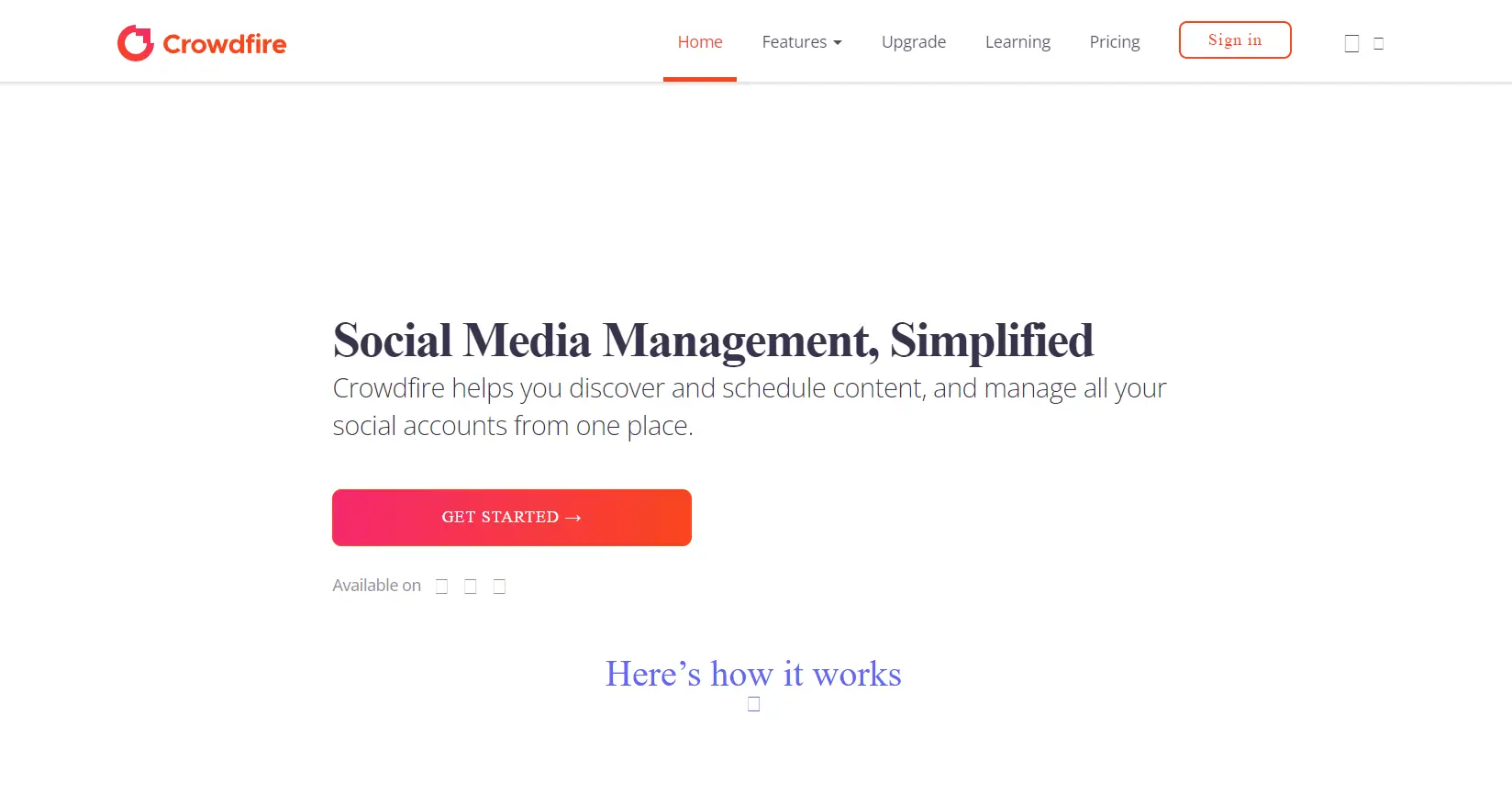
Crowdfire is a robust social media management tool designed to streamline content discovery, scheduling, and account management. With a user-friendly interface and powerful features, it simplifies the process of maintaining an active social media presence across multiple platforms.
Features
Content Discovery: Crowdfire automatically curates articles and images relevant to your interests, ensuring you always have fresh content to share.
Publishing: Schedule posts in advance and let Crowdfire handle the timing for you, optimizing engagement by posting at the best times.
Customizable Posts: Tailor your posts for each social network, removing the hassle of creating separate content for each platform.
RSS Feed Integration: Add your own RSS feeds to continuously gather and share content from your preferred sources.
Chrome Extension: Easily share articles and images you come across online directly to your social profiles.
Pros and Cons
Pros:
Ease of Use: Intuitive interface that simplifies scheduling and content management.
Time-Saving: Advanced scheduling and automation features help manage posts with minimal effort.
Content Curation: Extensive tools for discovering and sharing relevant content.
Flexibility: Customizable posts and a variety of plans cater to different needs, from individuals to large agencies.
Cons:
Price: Higher tiers may be expensive for smaller businesses or individual users.
Learning Curve: New users might need time to familiarize themselves with all features and options.
Pricing
Free: Basic features for testing the platform.
Plus: $7.48/month – Ideal for solo entrepreneurs with essential tools and up to 3 accounts.
Premium: $37.48/month – Suited for small to medium businesses, offering more features and up to 10 accounts.
VIP: $74.98/month – Best for larger businesses and agencies, providing the most comprehensive features and support for up to 25 accounts.
20: skedsocia
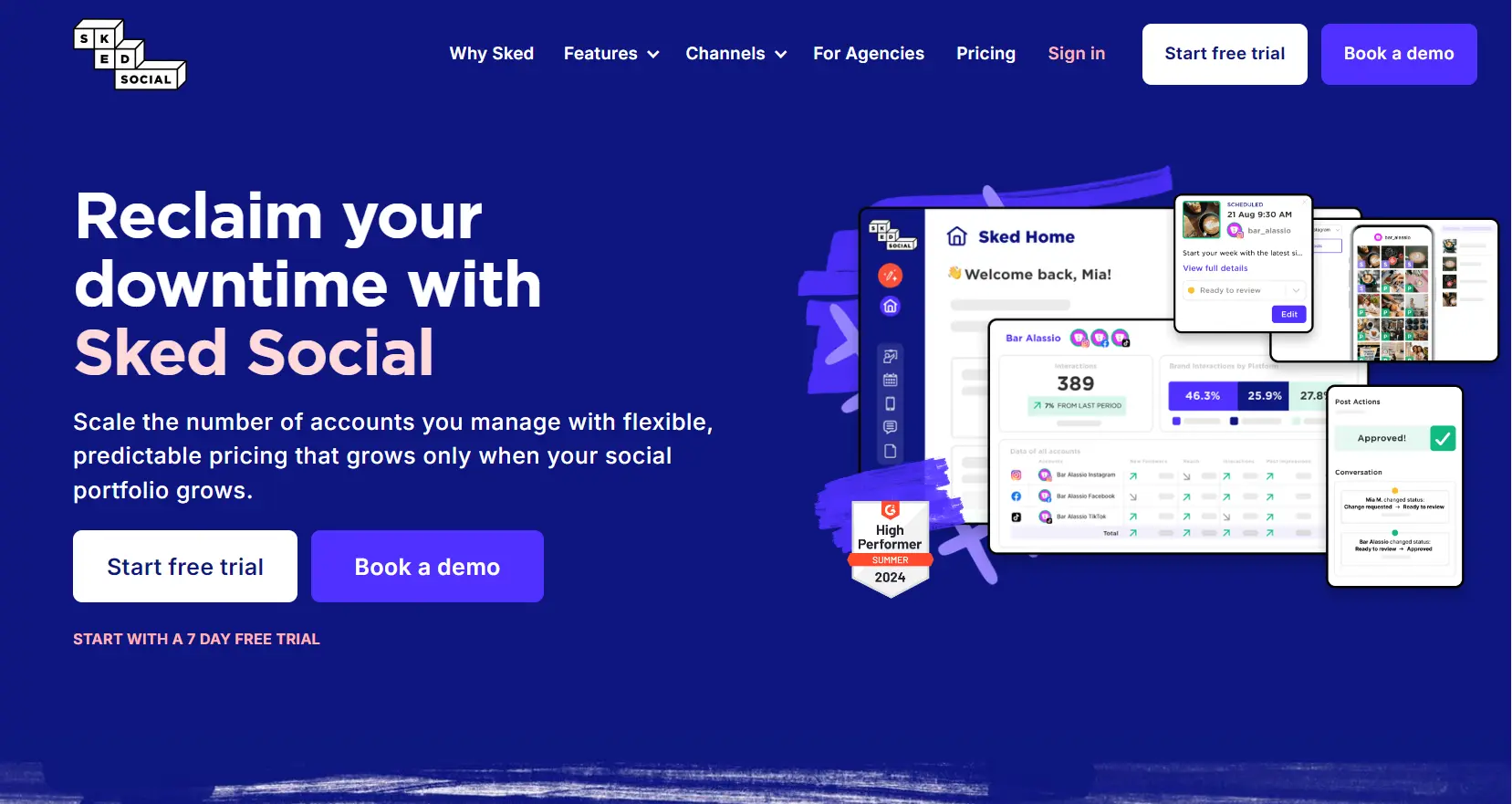
Sked Social is a powerful social media scheduling tool designed to streamline content planning, scheduling, and team collaboration. It's tailored for agencies, brands, and franchises managing multiple social media accounts. With a focus on flexibility and ease, Sked Social allows users to manage multiple accounts with a predictable pricing structure that only grows as your social media portfolio does.
2. Features
Auto-posting: Automatically publish posts, including Instagram Stories with link stickers and Reels with custom thumbnails, across multiple platforms.
Collaborative Tools: Unlimited users can access with custom permissions, making collaboration simple across teams.
AI-Assisted Content Planning: Leverage AI to generate content ideas and pillars, ensuring your strategy stays aligned with your goals.
Visual Scheduling: Plan months of content visually, with tools like the Instagram Grid planner.
Engagement Dashboard: Respond to all DMs, comments, and mentions from a unified social inbox.
Analytics & Insights: Deep dive into social performance metrics, compare with competitors, and generate reports.
3. Pros & Cons
Pros:
Supports unlimited users at no extra cost
Advanced AI-driven content planning
Comprehensive social media management from one dashboard
Seamless multi-platform auto-publishing
Robust approval workflows with a branded portal
Cons:
Can be complex for smaller teams or individuals
Higher starting price compared to some competitors
4. Pricing
Essentials Plan: $59/month, includes 3 social accounts and unlimited users.
Professional Plan: $199/month, includes 6 social accounts, enhanced collaboration features.
Enterprise Plan: Custom pricing with advanced collaboration, analytics, and dedicated support.
17: postplanner
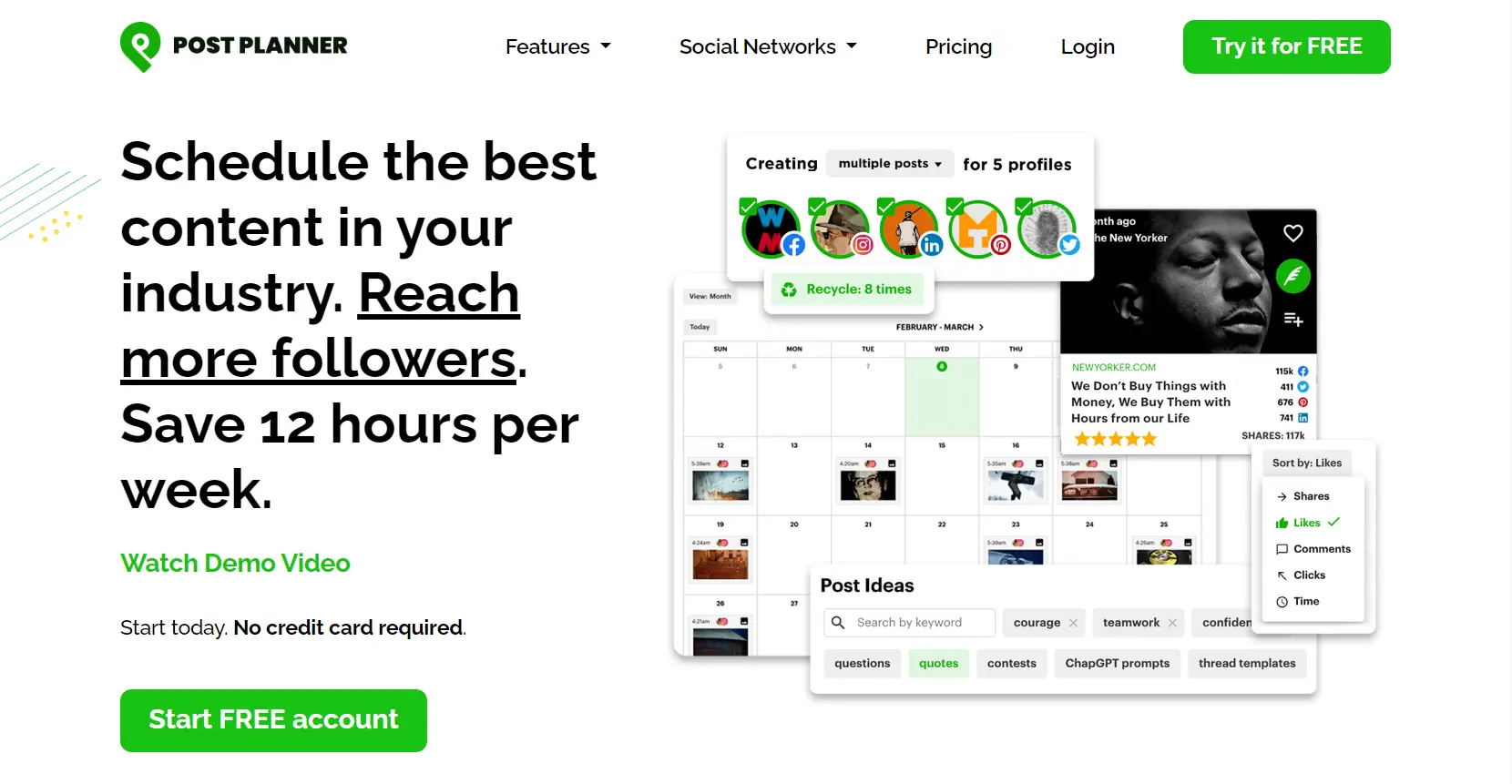
Social media scheduling tools have become essential for businesses and individuals looking to manage their online presence effectively. As I explored various tools, I found that these platforms save significant time, automate posting, and enhance content quality across multiple networks. In 2024, the landscape of social media schedulers offers both free and premium options, each with its own strengths. This article will dive into the top 20 social media scheduling tools, highlighting features, pricing, and pros & cons. Let's take a look at the best solutions for managing your social media.
2. Features of Social Media Scheduling Tools
Social media scheduling tools in 2024 offer a wide range of functionalities designed to optimize content distribution. Many platforms allow you to schedule posts across major social networks such as Facebook, Instagram, LinkedIn, Twitter/X, and more. Tools like Post Planner make this seamless by curating content from trending sources, and integrating AI-driven features to suggest viral content.
Common features across these tools include:
Cross-platform scheduling (Facebook, Twitter/X, Instagram, etc.)
Content curation from platforms like Reddit, YouTube, and Google
Post recycling to keep evergreen content fresh
Analytics and reporting to track engagement and follower growth
AI-powered content suggestions
Team collaboration with role-based access
3. Pros and Cons
Each tool comes with its own set of advantages and disadvantages. Based on my hands-on experience testing some of these tools, here's a general breakdown:
Pros
Time-saving automation: Schedule months’ worth of posts in minutes.
Increased engagement: Many tools provide insights into the best times to post, increasing follower interaction.
Content curation: Easily fill your social calendar with top-performing posts and viral content.
Flexibility: Most tools allow you to manage multiple accounts across different networks.
Cons
Cost: Advanced features can be locked behind premium plans, which may not be affordable for small businesses or individual creators.
Learning curve: Some tools require time to fully understand all the features, especially for beginners.
Post limitations: Free plans often limit the number of posts or accounts you can manage.
4. Pricing
Pricing is an essential factor when choosing the right tool. Most tools offer free or trial versions, but advanced features typically come at a cost. Below is a breakdown of general pricing across these platforms:
Free Plans: Typically include basic scheduling features and limited post slots (usually 1-3 social accounts).
Starter Plans: Around ₹200 - ₹300/month, offering more social accounts and daily post limits.
Growth & Business Plans: Ranging from ₹900 - ₹1,600/month, these plans include expanded features like analytics, AI credits, and up to 25 social accounts.
Key Features: Collaborative calendar, content approval, analytics.
Pricing: Starts at $17/month with a 14-day free trial.
9: iconosquare
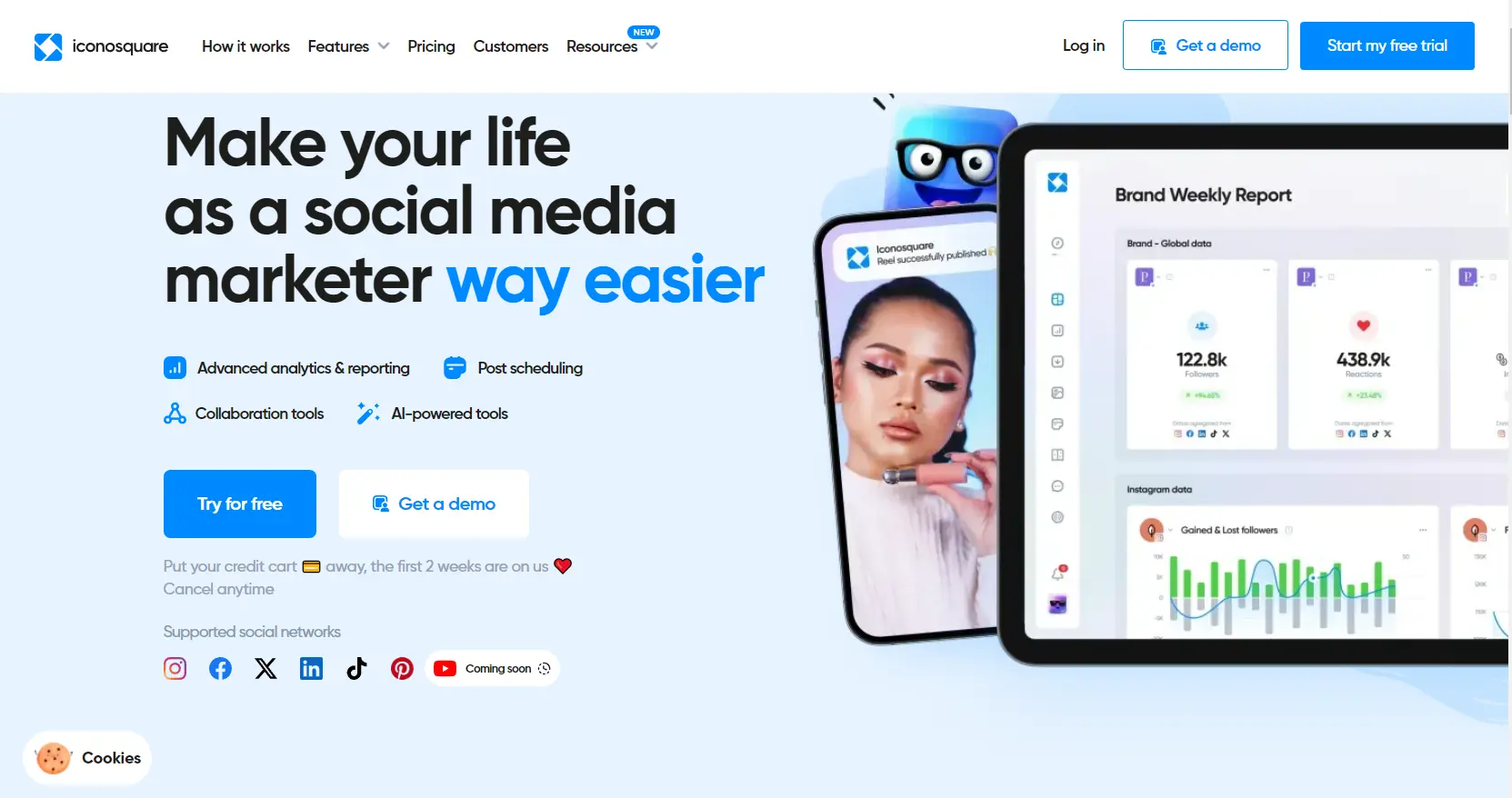
Iconosquare is a powerful tool designed to streamline social media management. As a social media marketer, you need a platform that can handle various tasks efficiently. With its advanced analytics, scheduling features, and collaboration tools, Iconosquare aims to make managing social media profiles a breeze.
Features
Advanced Analytics & Reporting: Iconosquare provides detailed performance tracking with customizable, automated reports. You can monitor key metrics and generate presentation-ready reports to inform your content strategy.
Post Scheduling: Schedule posts across multiple social media platforms from one centralized location. Manage your content calendar, optimize posting times, and keep your content organized.
Collaboration Tools: Facilitate teamwork by assigning different social profiles to team members and streamlining the approval process for scheduled content.
AI-Powered Tools: Utilize AI to generate fresh content ideas and streamline your creative process, ensuring you never run out of engaging content.
Pros and Cons
Pros:
Comprehensive Analytics: Offers in-depth insights and customizable reports.
Multi-Platform Scheduling: Efficiently manage and schedule posts for various social networks.
Effective Collaboration: Seamlessly work with team members and clients.
Cons:
Learning Curve: Might require some time to master all features.
Cost: Higher pricing tier for extensive features and more profiles.
Pricing
Iconosquare offers several pricing plans:
Single Plan: $49/month (billed annually) for managing 5 social profiles with 12 months of data retention. Includes email and live chat support.
Teams Plan: $79/month (billed annually) for up to 10 users and 5 social profiles. Benefits include 24 months of data retention and tailored onboarding.
Custom Plan: Contact for pricing for managing 50+ profiles with unlimited users and data retention. Includes tailored onboarding and training.
Key Features: Instagram-first scheduling, post previews, analytics.
Pricing: Free plan available; Paid plans start at $15/month.
16: Planable
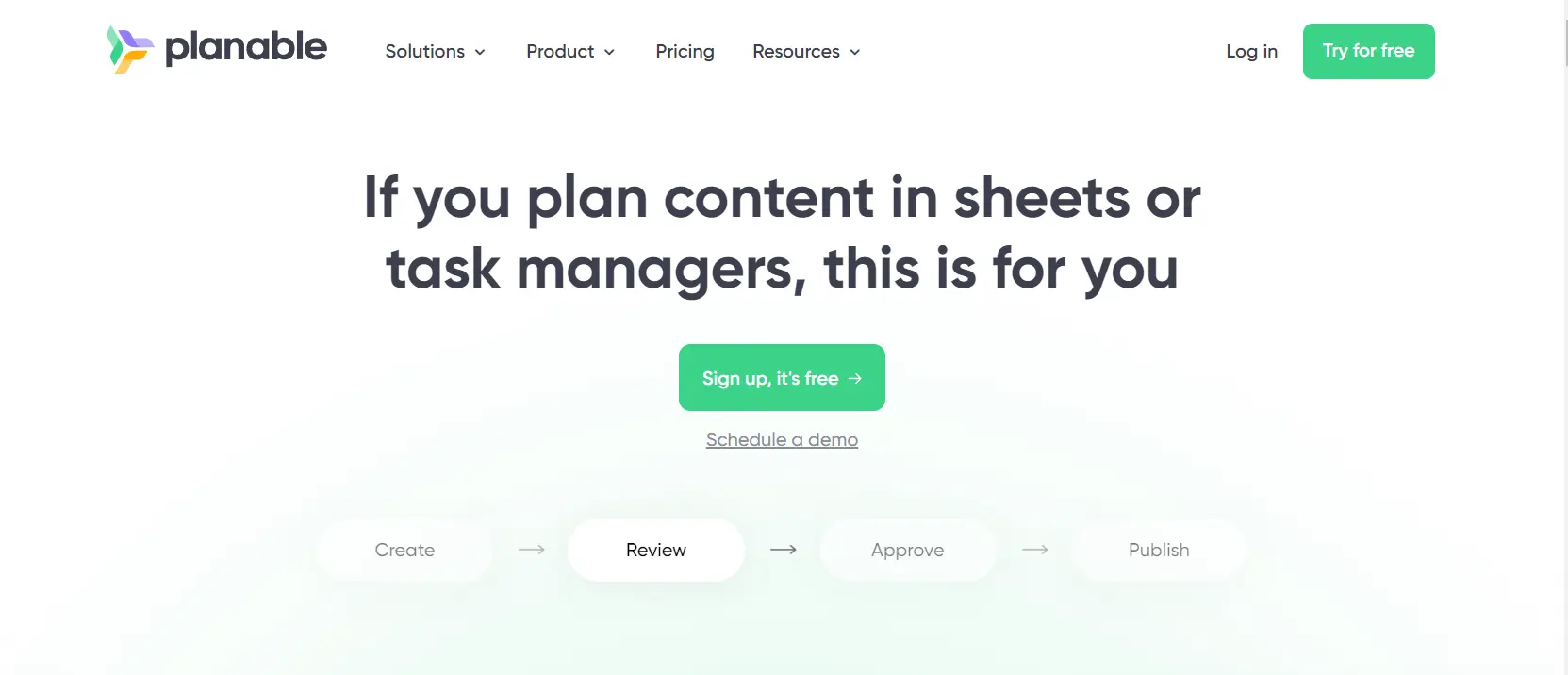
Planable is a simple, effective, and affordable social media scheduling tool designed for content creators, agencies, and brands. Whether you're tired of managing content through spreadsheets or clunky project management tools, Planable streamlines your workflow, making it easier to create, review, approve, and publish posts in one place.
Features
Planable offers several powerful features that enhance content collaboration and scheduling:
Multiple Content Views: Choose between feed, calendar, grid, or list view to organize and visualize your content in the way that works best for you.
Real-time Collaboration: Team members can give and receive feedback instantly with comments that appear in context, making the process more efficient.
Approval Workflows: Customizable workflows allow for single or multi-level approval processes, saving time and keeping the team aligned.
Built-in Media Editor: A media editor allows you to edit content directly within Planable, eliminating the need for external tools.
Omnichannel Planning: Plan and schedule posts across multiple platforms in one place, from social media to newsletters and blogs.
Pros and Cons
Pros:
Easy-to-use interface, perfect for teams of all sizes.
Multiple views for organizing content.
Real-time collaboration and approvals save significant time.
Supports various content types, making it a versatile tool.
Cons:
Free plan has limitations on post volume and features.
No analytics in the free version unless you opt for add-ons.
Pricing
Planable offers a tiered pricing structure based on features and post limits:
Free Plan: $0/month, with limited posts and features (50 posts, no Twitter publishing).
Basic Plan: $33/month per workspace, offering more posts and social pages (60 posts, 4 social pages).
Pro Plan: $49/month per workspace, with more robust features and post limits (150 posts, 10 social pages).
Enterprise Plan: Custom pricing for unlimited posts, multiple approval workflows, and dedicated account management.
18: Onlypult
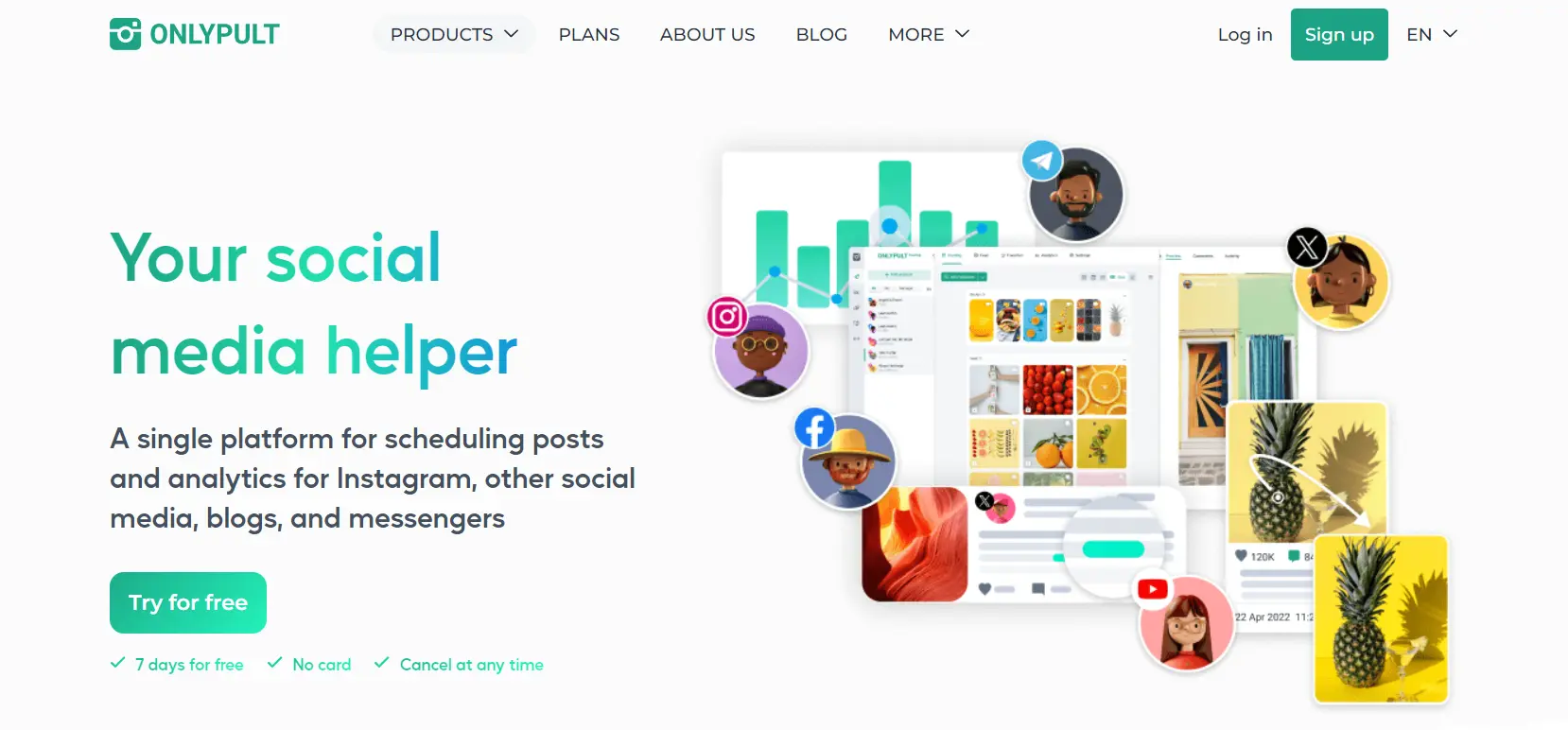
Onlypult is a versatile Social Media Scheduling Tool that supports content planning, posting, and even website management.
Key Features: Social media posting, analytics, multi-account management.
Pricing: Starts at $10.50/month with a 7-day free trial.
Choosing the Right Tool
When selecting a Social Media Scheduling Tool, consider your needs. If you’re managing just a few social accounts, free tools like Buffer or Hootsuite may suffice. For larger teams or businesses, more advanced options like Sprout Social or Agorapulse offer in-depth analytics and team collaboration features.
Conclusion
Finding the right Social Media Scheduling Tool can transform your social media strategy in 2024. Whether you need something free, or a more advanced paid tool, there’s a wide array of options tailored to fit your needs. I hope this guide helps you find the perfect tool for your business!