December 23, 2024
How to Edit TikTok Videos: Essential Tips for Stunning Content in 2025
The secrets to stunning TikTok videos! Learn how to edit TikTok videos like a pro with essential tips on trends, transitions, and effects for 2025.
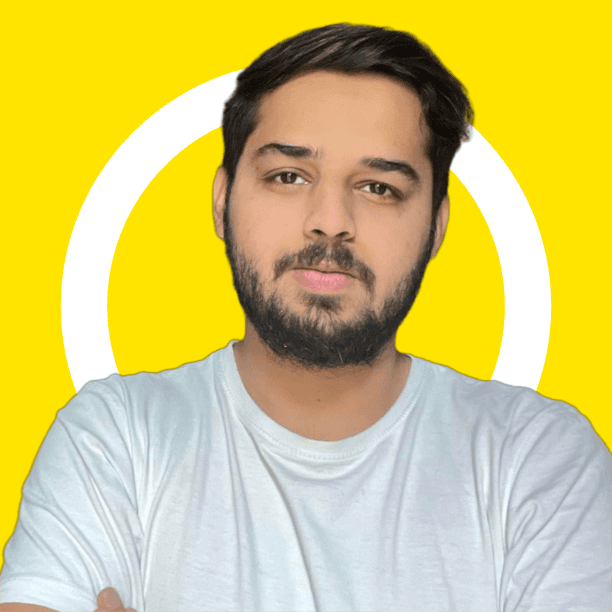
Nade Ali
Social Media Marketing Manager
Task
12
As TikTok continues to dominate the social media landscape, the importance of high-quality video editing grows exponentially. In 2025, creators looking to make an impact must master the art of editing their TikTok videos to keep up with evolving trends and viewer expectations.
This article will delve into essential tips and tools that will help you edit your TikTok videos effectively, ensuring that your content stands out and resonates with your audience.
Understanding TikTok Video Editing

The Importance of Editing Your TikTok Videos
Editing your TikTok videos is crucial for standing out in a crowded platform. High-quality edits can significantly enhance viewer engagement and retention, leading to better performance in terms of likes, shares, and comments. Additionally, well-edited videos reflect professionalism and creativity, which can attract more followers. In 2025, as competition increases, the necessity for polished content becomes even more pronounced.
Proper editing allows creators to convey their messages more effectively, ensuring that the audience remains captivated throughout the video. Furthermore, engaging edits can help in conveying emotions and narratives, making the content more relatable and impactful. By focusing on the editing process, you can truly make your video shine amidst the sea of TikToks.
Overview of TikTok Video Editing Tools
TikTok offers a variety of built-in editing tools that are user-friendly and accessible for creators of all levels. These tools include options for trimming clips, adding music, applying effects, and inserting text. The platform's effects library contains a wide range of filters and visual effects that can enhance the aesthetic appeal of videos.
Additionally, TikTok allows users to adjust video speed, which can be crucial for creating dramatic or comedic moments. For more advanced editing, creators can utilize third-party apps that offer additional features like multi-layer editing, advanced transitions, and more comprehensive audio control. Whether you choose to edit your TikTok video using the app's built-in options or a video editing app, mastering these tools will undoubtedly elevate your video content.
Choosing the Right Editing Apps for TikTok
When selecting editing apps for TikTok, consider factors such as ease of use, available features, and compatibility with your device. Popular apps include InShot, CapCut, and Adobe Premiere Rush, each offering unique functionalities. InShot is favored for its intuitive interface and robust editing capabilities, while CapCut provides a seamless integration with TikTok and a vast library of effects. Adobe Premiere Rush is ideal for users seeking professional-grade editing tools.
It's essential to choose an app that aligns with your editing style and the complexity of your projects to ensure a smooth editing process. By selecting the right video editor, you can enhance your ability to create compelling TikTok videos that captivate your audience.
Step-by-Step Guide to Edit Your TikTok Video

Gathering Your Footage for TikTok
Before diving into the editing process, it is crucial to gather all necessary footage and assets for your TikTok video. This includes not just the primary video clips but also any images and audio that you plan to use. Organizing these files in a dedicated folder can significantly streamline the editing process, making it easier for you to locate what you need when you start to edit your TikTok video.
Consider the narrative you want to convey through your video content and select clips that best represent your story. It’s also beneficial to shoot extra footage to provide more options during editing. Quality matters, so ensure your clips are visually appealing; poor-quality clips can detract from the overall impact of your TikTok. Properly labeled files will save you valuable time when searching for specific clips during the editing process.
Using Video Editing Features in the TikTok App
The TikTok app is equipped with a variety of built-in video editing features that allow users to create engaging content directly within the platform. Users can trim, merge, and rearrange clips seamlessly, making it easier than ever to edit a TikTok video. You can also apply filters and add text overlays to enhance your video’s visual appeal.
The app’s extensive library of trending sounds and music can be integrated into your videos, adding an extra layer of engagement. TikTok’s speed adjustment feature is particularly useful, allowing creators to create slow-motion or fast-paced effects that match the video's mood.
By utilizing these built-in tools, you can save time and make the editing process more efficient, all while ensuring that your video resonates with your audience. Mastering these features is essential for anyone looking to make TikTok videos that capture attention.
Adding Captions and Effects to Your TikTok Videos
Captions play a vital role in enhancing both accessibility and viewer engagement in your TikTok videos. Adding text overlays helps convey your message more clearly, especially for viewers who may be watching without sound. TikTok allows users to customize captions in terms of font, color, and placement, enabling creative expression that complements your video content.
Moreover, incorporating effects such as transitions, stickers, and animations can significantly enhance the attractiveness of your videos. Utilizing these elements strategically can elevate your storytelling and maintain audience engagement. However, it's crucial to strike a balance between the effects and the core content to ensure that the message remains clear and not overwhelming.
Well-placed TikTok captions and effects can transform an ordinary video into an engaging experience that resonates with your audience, improving the overall quality of your TikTok editing process.
Best Practices for Making TikTok Videos Stand Out

How to Effectively Schedule Your TikTok Videos
Scheduling your TikTok videos effectively is crucial in maximizing reach and engagement. By posting during peak times when your audience is most active, you can significantly enhance the visibility of your content. Utilizing TikTok's analytics tools allows you to identify these optimal posting times tailored to your audience's habits.
Moreover, creating a content calendar can facilitate planning and maintaining a consistent posting schedule, which not only keeps your audience engaged but also helps in organizing your video content more efficiently. Regularly posting at the right times fosters a loyal following, ensuring that viewers consistently see your videos.
By implementing a strategic scheduling approach, you can transform how your content performs on the platform, capitalizing on TikTok's dynamic environment.
Engaging Your Audience with Captivating Captions
Captivating captions can significantly influence how your audience interacts with your TikTok videos. Concise and relevant captions not only grab attention but also encourage viewers to engage through likes, shares, or comments. Using questions or prompts within your captions can stimulate conversation and foster a sense of community among your followers.
Additionally, incorporating relevant hashtags can enhance discoverability, allowing new audiences to find your content more readily. Experimenting with different styles of captions can provide insights into what resonates best with your audience, ultimately enhancing overall engagement.
By focusing on crafting engaging TikTok captions, you can create a more interactive experience, making your videos not just watched but actively discussed, thus amplifying your reach on the platform.
Post-Editing Tips for TikTok Success
After editing your TikTok video, reviewing it before posting is an essential step in ensuring quality. Check for errors in text, transitions, and audio synchronization to guarantee a polished final product. Seeking feedback from peers or fellow creators can offer diverse perspectives that enhance your editing process.
Furthermore, optimizing your video for TikTok's algorithm by incorporating trending sounds and appropriate hashtags can significantly boost visibility. Engaging with your audience through comments and responding to their feedback is another way to increase your reach and connection with viewers. Lastly, analyzing the performance of your videos post-upload provides valuable insights into what works, allowing you to refine your editing strategies and improve future TikTok content significantly.
Advanced Editing Techniques for Stunning Content

Utilizing Filters and Transitions in Your TikTok Videos
Filters and transitions can dramatically enhance the visual storytelling of your TikTok videos. Filters can set the mood and tone, making your content more appealing and cohesive. TikTok offers a variety of filters, from subtle enhancements to dramatic changes. By carefully selecting the right filter, you can evoke specific emotions that resonate with your audience.
Transitions, on the other hand, can help create smooth shifts between clips, keeping the audience engaged. Creative transitions can add a professional touch to your videos, making them more dynamic and visually interesting. Experimenting with different combinations of filters and transitions can help establish a unique style that reflects your personal brand.
Mastering these advanced editing techniques will not only elevate your content but also enhance viewer retention and engagement, ultimately leading to more successful TikToks.
Incorporating Trending Sounds and Music
Using trending sounds and music can significantly increase the chances of your TikTok videos going viral. TikTok’s algorithm favors content that utilizes popular audio clips, as these are often featured on the 'For You' page. By incorporating trending sounds into your edits, you can tap into current trends that attract more views and engagement.
Additionally, ensuring that the music aligns with the video's theme can enhance the overall impact of your content. TikTok allows users to search for trending sounds easily, making it simple to stay updated with the latest audio trends. When you use these sounds effectively, they can amplify the message of your video and create a more immersive experience for viewers.
This strategic approach to sound not only makes your TikTok video more enjoyable but also increases the likelihood of it being shared and discussed within the community.
Creating Dynamic Edits with 3 TikTok Video Editing Techniques
To create dynamic edits, consider using a combination of jump cuts, speed changes, and layering effects. Jump cuts can maintain viewer interest by eliminating unnecessary pauses and keeping the pace lively, especially important in the fast-paced environment of TikTok. Speed changes, such as slow-motion or time-lapse effects, can add dramatic flair to key moments, allowing you to emphasize important aspects of your video content.
Layering effects, such as overlays and split screens, can provide depth and creativity to your edits, making your TikTok videos stand out from the rest. By mastering these techniques, you can produce content that not only captures attention but also showcases your unique style and creativity. Ultimately, these dynamic editing practices will enhance the quality of your TikTok videos, making them more engaging and likely to go viral.
Conclusion
To create stunning content on TikTok in 2025, learn how to edit tiktok videos effectively. Start by using video editing software or a tiktok video editor that allow you to edit seamlessly. Plan your videos with the optimal video length in mind to maximize tiktok views.
When you record a video, utilize the record button and explore tiktok's built-in video editing tools for quick adjustments. After editing, upload it to tiktok and enhance your post with engaging captions on tiktok. This will make your video on tiktok stand out among other tiktok users.
For video marketing strategies, consider using tools like tiktok analytics to track performance and refine your content. Whether you're creating short-form videos for fun or for a tiktok for business account, these tips will help you create and edit the best video possible.
What are the basic steps to edit TikTok videos?
To edit TikTok videos, start by opening the TikTok app and tapping the record button to capture your content. Once you have your video clip, you can enter the editing screen where you can trim your video, add trending sounds, and incorporate various filters.
You can also use the editing tools available in the app to adjust video length, add text, and more. Finally, review your video content and when satisfied, upload it to TikTok.
How do I use CapCut for video editing on TikTok?
CapCut is a popular video editing app that allows you to enhance your TikTok videos. To use it, download and open CapCut, then import your video clips. You can trim, cut, and apply effects, including transitions and filters. Once you finish editing, export your video and upload it to TikTok directly from the app. This process allows you to create more engaging and professionally polished TikTok videos.
What are some best practices for editing TikTok videos?
When editing TikTok videos, consider these best practices: keep your videos short and engaging, use trending sounds to attract viewers, and utilize text captions to convey your message clearly. Additionally, ensure your transitions are smooth, and always preview your edits to maintain high quality. Following these guidelines will make your TikTok content more appealing to your audience.
Can I edit my TikTok video after uploading?
Unfortunately, once you upload a video on TikTok, you cannot directly edit your TikTok video. However, you can delete the video and re-upload it after making the necessary edits using the TikTok video editor or a third-party video editing tool like CapCut. It’s advisable to review and finalize your edits before uploading to avoid this hassle.















